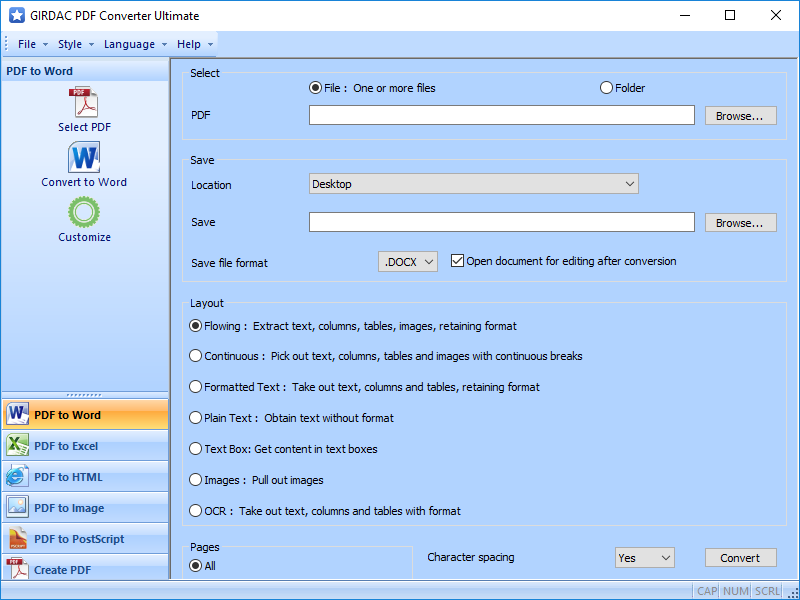PDF to iTouch Converter 2.0
PDF to iTouch Converter is a pdf conversion tool that allows for batch conversion of PDF to iTouch. PDF to iTouch Converter convert PDF to iTouch quickly. PDF to iTouch Converter does batch convert PDF to iTouch documents, you can use PDF to iTouch Converter to quickly and easily create iTouch files. PDF to iTouch Converter key features: 1. PDF to iTouch Converter does NOT require Adobe Acrobat and Adobe Reader applications; 2. PDF to iTouch Converter converts PDF files to ePub format quickly and easily without installing Adobe Acrobat or Reader; 3. PDF to iTouch Converter does preserve original text, images and layout by defau< 4. PDF to iTouch Converter does choose TEXT or Image mode to convert the PDF pages to ePub; 5. PDF to iTouch Converter supports selecting whether to save original pages as whole images in ePub eBooks or not; 6. PDF to iTouch Converter supports batch conversion, you can convert any number of PDF eBooks at one time; 7. PDF to iTouch Converter converts Multiple PDF Files to ePub at High Speed; 8. PDF to iTouch Converter does save time and effort by converting several PDF files to ePub at once; 9. PDF to iTouch Converter supports set the pages you want to convert from the source file, only the specified pages will be converted; 10. PDF to iTouch Converter will keep all original features of the source PDF file after conversion; 11. PDF to iTouch Converter supports different languages in PDF file; 12. PDF to iTouch Converter is able to convert encrypted PDF eBooks; 13. PDF to iTouch Converter converts copy and print restricted PDF eBooks directly without knowing the password;
| Author | VeryDOC.com Inc |
| License | Free To Try |
| Price | $24.95 |
| Released | 2005-08-14 |
| Downloads | 200 |
| Filesize | 5.32 MB |
| Requirements | Win2000, Win7 x32, Win7 x64, Win98, WinOther, WinServer, WinVista, WinVista x64, WinXP, Other |
| Installation | Install and Uninstall |
| Keywords | PDF to iTouch |
| Users' rating (3 rating) |
Using PDF to iTouch Converter Free Download crack, warez, password, serial numbers, torrent, keygen, registration codes,
key generators is illegal and your business could subject you to lawsuits and leave your operating systems without patches.
We do not host any torrent files or links of PDF to iTouch Converter on rapidshare.com, depositfiles.com, megaupload.com etc.
All PDF to iTouch Converter download links are direct PDF to iTouch Converter full download from publisher site or their selected mirrors.
Avoid: oem software, old version, warez, serial, torrent, PDF to iTouch Converter keygen, crack.
Consider: PDF to iTouch Converter full version, full download, premium download, licensed copy.