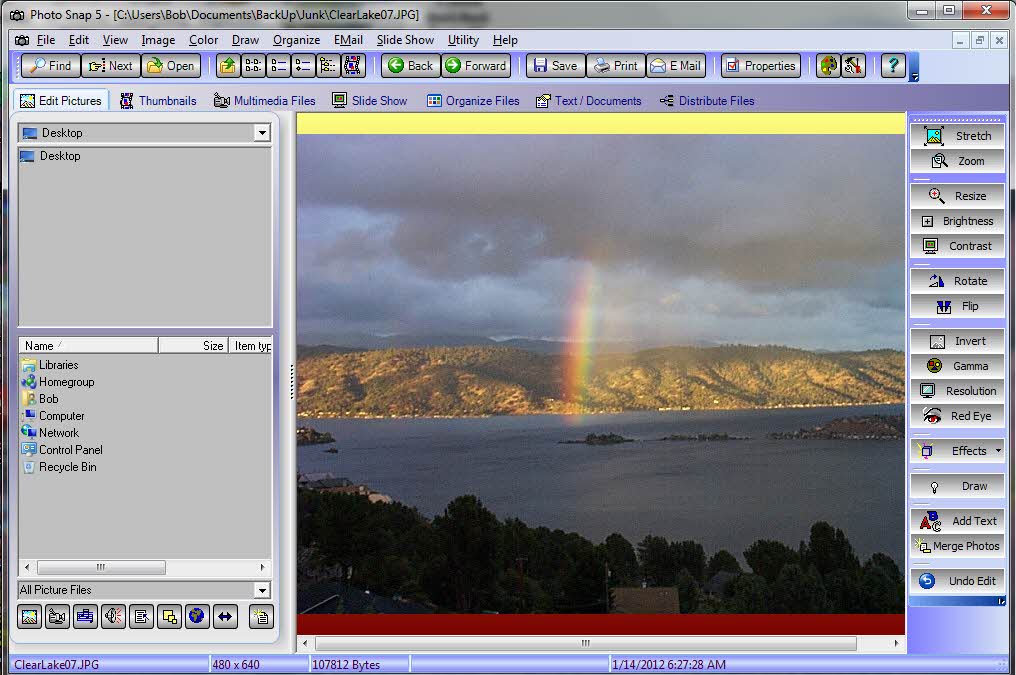Photo Browser 3.21
Welcome to Photo Browser, an easy to use tool to quickly browse and view large image collections. You have two windows: the resizable view (can be made full screen) and the also resizable file manager with thumbnail view. You can see details with a virtual magnifier (loupe) with changable zoom (drag mouse wheel) to see details of your image in the preview window at the best available detail level. You also can apply basic image editing operations like cropping, resizing, tilting, brightness, contrast and more; intuitively and with minimal time investment. There is also an integrated slideshow viewer with a large collection of beautiful transition effects and other tools. Photo Browser is FREEWARE.
Features:
Create thumbnails of your image collections in variable sizes and store them in a database file. Quickly browse through huge image collections, after they have been indexed.
Thumbnail size can be 32 to 256 pixels, the browser window can be resized without limits
Thumbnails are generated with the highest possible quality (bicubic resizing with sharpener filter applied)
Separate, resizable preview window with stepless image size reduction (can also be made full screen and moved to a second monitor)
Two viewing modes: fit-to-window (resizable window) or original size, with zoom mode from 10% to 200%. Displays Animated GIFs correctly.
Magnifier glass with changeable magnification rate (drag mouse wheel)
Slideshow mode with selectable interval (4..10 sec) and 22 different transitions (3D transitions included, like page flipping and rotating cube) or random
Show preview on mouse click or mouse-over in the browser window
Display embedded EXIF information for JPEG photos, by moving the mouse over the thumbnail (also shows file size and image size)
Thumbnails are stored in a small and compact Microsoft SQL Server CE database file, which can be moved to any place you like
Folder history and editable favorites list, to quickly jump to any recently visited folder
Batch processing tool to apply a watermark/stamp text to all images in a folder and resize images to a given maximum width/height.
Renaming tool to apply new names to all images in a folder, with a user-defined prefix and a number with a variable number of leading zeros
Export "contact sheets" with variable image size / table columns to PDF, for archiving or printing and print the current image in full-page mode
Lossless Rotation (90° clockwise or counterclockwise)
Rename single images or save them to a new location
Image editor with basic image editing features (without the huge and confusing filter collection nobody needs):
Cropping (locked ratio: original or 1:1, 2:1, 16:9, 3:2, 4:3, 5:4 - or free ratio, landscape or portrait orientation)
Resizing (set one side and the other is calculated according to the image ratio)
Tilting (+/-30°), adjust brightness, contrast, gamma, color saturation
Apply a sharpener filter and convert to grayscale
The editor allows you to see the complete (resized) image or the original size (with panning) and to reset all filters (also temporarily while clicking the preview, to compare with original)
You always save a copy of the original image (with selectable JPEG compression, up to 100% quality) by default, to keep your originals untouched, but you are also able to overwrite the originals if you choose
Runs on Windows XP / Vista / 7 / 8 / 10 (32 bit and 64 bit)
| Author | Johannes Wallroth |
| License | Freeware |
| Price | FREE |
| Released | 2016-05-24 |
| Downloads | 379 |
| Filesize | 5.80 MB |
| Requirements | |
| Installation | Instal And Uninstall |
| Keywords | browser, generator, viewer, photo, graphic |
| Users' rating (31 rating) |
Using Photo Browser Free Download crack, warez, password, serial numbers, torrent, keygen, registration codes,
key generators is illegal and your business could subject you to lawsuits and leave your operating systems without patches.
We do not host any torrent files or links of Photo Browser on rapidshare.com, depositfiles.com, megaupload.com etc.
All Photo Browser download links are direct Photo Browser full download from publisher site or their selected mirrors.
Avoid: oem software, old version, warez, serial, torrent, Photo Browser keygen, crack.
Consider: Photo Browser full version, full download, premium download, licensed copy.