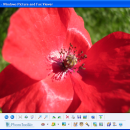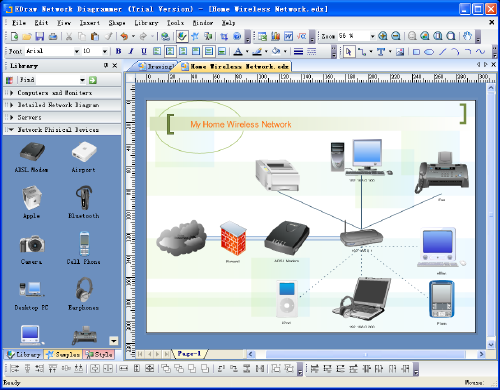Photo Toolkit 1.8
Enhance your photos in the usual environment!
Photo Toolkit is powerful multifunctional software offering a complete set of image editing tools. It contains anything a digital camera owner might need to correct or enhance their photos. You will enjoy the ultimate convenience and professional approach provided by each of the tools.
With Photo Toolkit, you can remove red eye instantly, enhance the color of the image, make funny caricatures, add astonishing lighting effects, denoise, straighten, resample and crop images. You will also appreciate the Make Up tool, which will make the best of your portrait photos.
* The latest version of Photo Toolkit (Photo! Editor from now on) is now available from this site. Photo! Editor contains anything a digital camera owner might need to correct or enhance their photos, in a new cool interface. The latest versions of this and other software are also available on Pho.to site, where you can share your photo albums easily.
Features:
Fix Red Eye
The Fix Red Eye tool allows you to quickly and easily remove red eye from your photos. An image can be fixed automatically (no manual selection is needed in the vast majority of photos) or edited in manual mode.
Enhance Color
The Enhance Color tool contains a number of advanced tools for adjusting image color balance, contrast, brightness and saturation. An image can be fixed automatically (default color correction will be performed) or edited in manual mode.
Denoise
The Denoise tool removes luminance and color noise and effectively restores images made under poor lighting conditions. An image can be fixed automatically or edited in manual mode.
Create Caricature
The Caricature tool lets you create funny caricatures transforming photos with special warping effects.
Make Up
The Make Up tool contains a complete set of retouching filters for portrait enhancement.
Lighting
The Lighting Effects tool lets you apply artistic lighting effects to your photos, as well as add 3D relief.
Straighten
The Straighten tool offers the easiest way to straighten tilted photos.
Resample
The Resample tool allows you to resize images enlarging or reducing them without image quality loss.
Crop
The Crop tool lets you crop images conveniently bringing out the most attractive details.
Batch processing
Photo! Editor allows you to edit your images in batch mode. Batch processing lets you quickly edit multiple photos with minimal effort. You can process batches of images easily using Windows Explorer context menu. Just highlight several files, right-click on them and select the desired tool.
| Author | VicMan Software |
| License | Freeware |
| Price | FREE |
| Released | 2008-05-24 |
| Downloads | 1573 |
| Filesize | 6.40 MB |
| Requirements | |
| Installation | Instal And Uninstall |
| Keywords | image optimizer, photo editor, image editor, optimizer, editor, optimize |
| Users' rating (24 rating) |
Using Photo Toolkit Free Download crack, warez, password, serial numbers, torrent, keygen, registration codes,
key generators is illegal and your business could subject you to lawsuits and leave your operating systems without patches.
We do not host any torrent files or links of Photo Toolkit on rapidshare.com, depositfiles.com, megaupload.com etc.
All Photo Toolkit download links are direct Photo Toolkit full download from publisher site or their selected mirrors.
Avoid: oem software, old version, warez, serial, torrent, Photo Toolkit keygen, crack.
Consider: Photo Toolkit full version, full download, premium download, licensed copy.