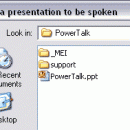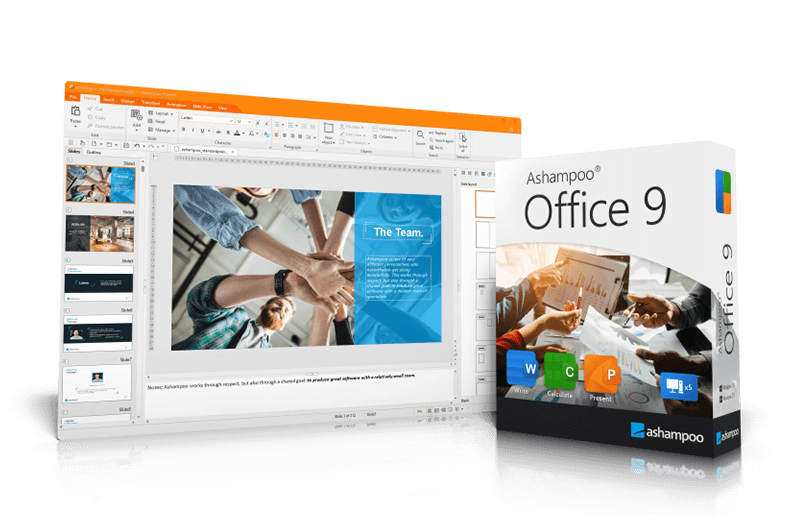PowerTalk 1.2.14
Automatic speech for PowerPoint presentations.
PowerTalk is a free program that automatically speaks any presentation or slide show running in Microsoft PowerPoint for Windows.
You just download and install PowerTalk and while you open and run the presentation as usual it speaks the text on your slides. The advantage over other generic 'Text To Speech' programs is that PowerTalk is able to speak text as it appears and can also speak hidden text attached to images.
Speech is provided by the synthesised computer voices that are provided with Windows 7, Vista and XP, and other voices are available. PowerTalk uses PowerPoint supplied with Microsoft Office to show the presentation.
PowerTalk was created in response to an open letter calling for help from a person with Asphasia. This appeared in Ability magazine, 'Campaigning for Accessible IT' published by John Lamb Media for the British Computer Society Disability Group in association with AbilityNet.
The OATSoft website is home to PowerTalk and many other Open Source Assistive Technology Software (OATS) projects.
Features.
* Aids you if you have difficulty speaking or you have an audience that contains people with sight problems (visual impairments, low vision or blind) or who have dyslexia;
* Helps you access presentations when there is no speaker and you are partially sighted;
* Creates engaging school activities such as reading stores created by students;
* Simple to use as you just select a presentation and it runs in PowerPoint as usual;
* Speaks the text on any presentation and uses standard Windows speech;
* Waits for text to appear and animation effects to play before speaking;
* Will speak hidden 'alternative text' for pictures, graphics shapes and text;
* Lets you add instant narration to presentations without the need to record speech;
* Is a useful tool for testing presentation accessibility when using a screen reader;
* Is mature with 1000s of downloads and several reviews from people who have found it useful;
* Free (gratis - as in 'free beer'). No purchase, registration or adverts, you just download and run it;
* Free (libre - as in 'free speech'). The Open Source Licence guarantees you the freedom to make copies and to alter its behaviour;
* Is listed on DMOZ and on Google web directories;
* Anyone can contribute to the project and developers will find it is a SourceForge project;
* Is an example of Open Source Assistive Technology Software, or OATS. Find out more on the Fullmeasure.co.uk home page.
* Is a featured project in the OATSoft Open Source Assistive Technology Software project which brings the benefits of Open Source software to Assistive Technology users;
| Author | Fullmeasure.co.uk |
| License | Open Source |
| Price | FREE |
| Released | 2010-09-23 |
| Downloads | 259 |
| Filesize | 3.40 MB |
| Requirements | |
| Installation | Instal And Uninstall |
| Keywords | PowerPoint Presentation, Presentation to Speech, Presentation Text, PowerPoint, Presentation, Speech |
| Users' rating (13 rating) |
Using PowerTalk Free Download crack, warez, password, serial numbers, torrent, keygen, registration codes,
key generators is illegal and your business could subject you to lawsuits and leave your operating systems without patches.
We do not host any torrent files or links of PowerTalk on rapidshare.com, depositfiles.com, megaupload.com etc.
All PowerTalk download links are direct PowerTalk full download from publisher site or their selected mirrors.
Avoid: oem software, old version, warez, serial, torrent, PowerTalk keygen, crack.
Consider: PowerTalk full version, full download, premium download, licensed copy.