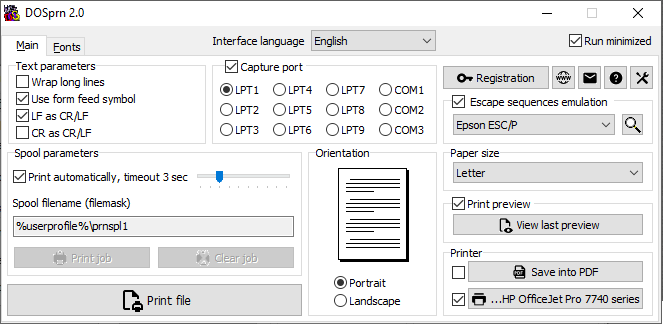Presentation Tabs for PowerPoint 6.50
Using Presentation Tabs for PowerPoint (original name is PowerPoint Tab) in Microsoft PowerPoint, users can easily open new presentations on the tab bar by several ways. Right click the tab and select "new" in the pop-up menu. Or you can double click Left Mouse Button on the blank area of Tab bar to create new document. The quick way is to double click on the blank area of the tab bar to open new slide. All opened presentations can be closed simultaneously only by one click. To close a presentation is so easy by right-click menu or double-click on the menu. Moreover, you don't need to close presentations before rename this slide, its pop-up menu allows you to rename, save as, open and close presentation slideshow in a convenient way. Function Specifications: Users may enable or disable the following functions (Note that the default status is "enabled") 1) A confirmation dialog box will appear when you choose to close all the tabs 2) Hide the tab bar when there is only one tab 3) Close a tab by clicking the middle mouse button once 4) Close a tab by double-clicking the left button on it 5) Create a document by double clicking the left button in the blank space of the tab bar 6) Tabs may be moved and dragged conveniently 7) Choose a tab by pressing Alt+N 8) Show and hide the tab bar with user-defined, customizable shortcut keys. The default shortcut key is "Win + Q" 9) Switch among different tabs with user-defined, customizable shortcut keys. The default shortcut key is "Ctrl + Tab" 10) Powerful functionality exists for customizing tab colors as well as the tab bar
| Author | Detong Technology Ltd. |
| License | Free To Try |
| Price | $15.00 |
| Released | 2011-01-10 |
| Downloads | 285 |
| Filesize | 2.60 MB |
| Requirements | Microsoft Office Powerpoint or Office 2003, 2007 or 2010 installed |
| Installation | Install and Uninstall |
| Keywords | Microsoft Office PowerPoint 2007, PowerPoint 2003, PowerPoint presentations, office add-ins, presentation tabs, PowerPoint tab, Microsoft PowerPoint software, PowerPoint slide, PowerPoint add-ins, Office add-ins |
| Users' rating (16 rating) |
Using Presentation Tabs for PowerPoint Free Download crack, warez, password, serial numbers, torrent, keygen, registration codes,
key generators is illegal and your business could subject you to lawsuits and leave your operating systems without patches.
We do not host any torrent files or links of Presentation Tabs for PowerPoint on rapidshare.com, depositfiles.com, megaupload.com etc.
All Presentation Tabs for PowerPoint download links are direct Presentation Tabs for PowerPoint full download from publisher site or their selected mirrors.
Avoid: oem software, old version, warez, serial, torrent, Presentation Tabs for PowerPoint keygen, crack.
Consider: Presentation Tabs for PowerPoint full version, full download, premium download, licensed copy.