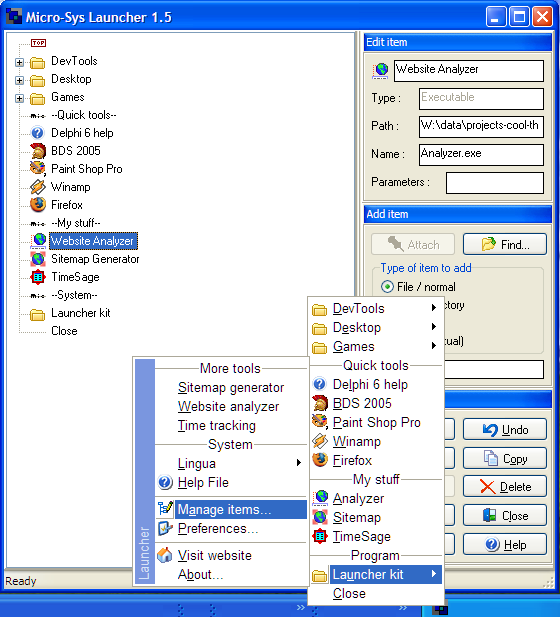QLaunch / Quick Launch 2.7.3.38
QLaunch is easy to use and very efficient toolbars, for launching all your favourite programs, documents, folders and websites. Clean up your desktop, get rid of all those confusing icons, put them on QLaunch toolbars instead. Increase your productivity with one-click access to ALL your programs. QLaunch comes with a diverse set of extra tools / programs: Screen Camera: that take pictures of any part of your screen. Clean Clipboard: that removes all formatting from clipboard. Magnifying Glass: magnify up to 48 times and pick colors. Print Screen Catcher catch the output from Print Screen. Sticker: write notes on a zoom able sticker. Web Image: resize, crop, sharpen and compress images for use on the web. Image To Icon: convert one or more images into an icon or into several icons. Icon to Pngs: extract individual or all images from icons. File Template: A uniform way af making file templates. Folder Menu: view a folder as a menu. File Time Changer, Alarm / egg / stop watch, Alphabetizer: organize words or lines alphabetic. Break Lines and a Minimize All Windows. QLaunch can stick to all the edges of your screen, see screenshot. Quick Launch have auto hide so you only see it when you want to. QLaunch is designed for Vista and Windows 7 with full Aero style and for Windows 8.1 and 10 using a very elegant black design. If you are the kind of person, that like to have quick access, to your programs and websites and if you like toolbars with images better then menus with text, you simply must try QLaunch. Quick Launch can stick to all the edges of your screen, there can even be three different toolbars on every edge and up to four on one screen edge, each toolbar using a different part of the screen edge for activation. You can add any program, short-cut, file or folder to QLaunch simply by drag and drop. You can even copy or move files to a folder on the toolbar in the same way you do it with a short-cut on the desktop.
| Author | Asger-P Software |
| License | Free To Try |
| Price | $15.00 |
| Released | 2016-09-28 |
| Downloads | 383 |
| Filesize | 2.00 MB |
| Requirements | 5MB free harddisk, 6MB Ram |
| Installation | Install and Uninstall |
| Keywords | quick launch, qlaunch, toolbar, launchpad, dockbar, dock, auto hide, docking, productivity, icon, zoom, magnifying glass, print screen catcher, screen camera, sticker, alarm, stop watch, alphabetizer, clipboard, file template, resize, sharpen, png |
| Users' rating (36 rating) |
|
| Our rating |

|
Using QLaunch / Quick Launch Free Download crack, warez, password, serial numbers, torrent, keygen, registration codes,
key generators is illegal and your business could subject you to lawsuits and leave your operating systems without patches.
We do not host any torrent files or links of QLaunch / Quick Launch on rapidshare.com, depositfiles.com, megaupload.com etc.
All QLaunch / Quick Launch download links are direct QLaunch / Quick Launch full download from publisher site or their selected mirrors.
Avoid: oem software, old version, warez, serial, torrent, QLaunch / Quick Launch keygen, crack.
Consider: QLaunch / Quick Launch full version, full download, premium download, licensed copy.