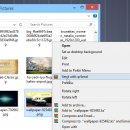qrSend for Android 0.9.3
Quickly transfer any files or folders over any WiFi network through a direct network connection between your computer and your device, by scanning a QR code displayed on your computer screen.
Right-click any files or folders in Windows Explorer, select "qrSend" from the Send To submenu and then scan the QR Code with your device and the file will be directly transferred to your phone with no cloud services or proxy storage inbetween.
Download the qrSend Desktop Application for your Windows machine (.jar file available for other systems) from here: homepage
Installation instructions:
1) Download and install qrSend for your Windows machine (.jar file available for OSX/Linux)
2)You should now be able to right-click any files or folders in Windows Explorer to start the file transfer process.
3) Start qrSend on your phone and scan the code displayed!
Note: While it has been tested to be working on both personal and public WiFi networks, certain network configurations with firewalls might pose a problem.
| Author | Eirik Rye |
| License | Freeware |
| Price | FREE |
| Released | 2014-05-29 |
| Downloads | 203 |
| Filesize | 102 kB |
| Requirements | |
| Installation | Instal And Uninstall |
| Keywords | transfer, file, wifi, android, QR code, send |
| Users' rating (11 rating) |
Using qrSend for Android Free Download crack, warez, password, serial numbers, torrent, keygen, registration codes,
key generators is illegal and your business could subject you to lawsuits and leave your operating systems without patches.
We do not host any torrent files or links of qrSend for Android on rapidshare.com, depositfiles.com, megaupload.com etc.
All qrSend for Android download links are direct qrSend for Android full download from publisher site or their selected mirrors.
Avoid: oem software, old version, warez, serial, torrent, qrSend for Android keygen, crack.
Consider: qrSend for Android full version, full download, premium download, licensed copy.