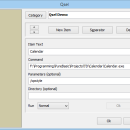Qsel 2.30
Switch to other launcher windows through category index (click on title button), or through special Icons. Automatic drive letter handling on Flash Drives, CR-ROMs.
Window size and settings can be individually changed for each launcher window and the category index window.
Configuration data are stored in the Qsel directory (default) or in any other directory specified in the Shortcut ("start in.." or command parameters) or in a special redirection file. Settings are kept in an INI file. No Registry entries.
Qsel is a "launcher" for frequently used programs, documents and web links.
Features:
-Create any number of categories with individual launcher window settings
-Easy configuration of launcher windows using drag&drop
-Switch categories: click on category title opens popup menu; back to previous (stacked)
-Access to options and configuration through context menu (right mouse click)
-SystemTray mode with tray menu for quick access to all windows and functions
-Auto-hide mode in docking position at desktop edge (right mouse click to bring window back)
-Windows optionally without title bar (see image)
-Optional at Qsel startup: auto launching items from special "startup" category
-Special launcher items: pop-up file lists to pick from
-Automatic drive letter handling on USB Flash Drives
-Unicode support
Window Options (context menu):
-Large or small Icons
-Window with/without title bar
-Font and background color
General Settings (extra window):
-Load at Windows startup
-Initial category (or last used)
-System Tray mode, Hotkey
-Tool window style with auto-hide functionality
-Single or double click launching
-Auto align category windows at top left or right corner
-Allow drag&drop into launcher window
...
Configuration data are stored in the Qsel directory (default) or in a separate directory (for experienced users). Settings are stored in an INI file (no Registry entries).
| Author | Horst Schaeffer |
| License | Freeware |
| Price | FREE |
| Released | 2022-07-01 |
| Downloads | 476 |
| Filesize | 154 kB |
| Requirements | |
| Installation | Instal And Uninstall |
| Keywords | program launcher, configure launcher, application launcher, launch, launcher, system |
| Users' rating (25 rating) |
Using Qsel Free Download crack, warez, password, serial numbers, torrent, keygen, registration codes,
key generators is illegal and your business could subject you to lawsuits and leave your operating systems without patches.
We do not host any torrent files or links of Qsel on rapidshare.com, depositfiles.com, megaupload.com etc.
All Qsel download links are direct Qsel full download from publisher site or their selected mirrors.
Avoid: oem software, old version, warez, serial, torrent, Qsel keygen, crack.
Consider: Qsel full version, full download, premium download, licensed copy.