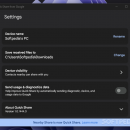Quick Share (formerly Nearby Share) 1.0.2002.2
**Quick Share (formerly Nearby Share) by Google: Seamless File Sharing Made Effortless**
Quick Share, previously known as Nearby Share, is Google's innovative solution for fast, secure, and hassle-free file sharing. This versatile tool is designed to simplify the way users transfer files between Android devices, ensuring a seamless experience that keeps up with the fast-paced digital world.
**Key Features:**
1. **Instant Sharing:** Quick Share enables users to send and receive files, links, photos, and more with just a few taps. The process is intuitive and requires minimal setup, making it accessible for users of all tech-savviness levels.
2. **Cross-Platform Compatibility:** While optimized for Android devices, Quick Share also supports sharing with Chromebooks and other platforms, ensuring that your files can move freely across your ecosystem.
3. **Secure Transfers:** Security is a top priority with Quick Share. The app uses a combination of Bluetooth, Wi-Fi, and WebRTC to establish a direct, encrypted connection between devices, ensuring that your data remains private and protected.
4. **No Internet Required:** One of the standout features of Quick Share is its ability to transfer files without an active internet connection. This is particularly useful in areas with poor connectivity or when you want to save on data usage.
5. **Customizable Visibility:** Users have control over their device's visibility, allowing them to choose who can see their device and send files. This can be set to everyone, contacts only, or hidden, providing flexibility and privacy.
6. **Efficient and Fast:** Quick Share is designed to handle large files with ease, making it a reliable choice for transferring high-resolution photos, videos, and other sizable documents quickly and efficiently.
**User Experience:**
Quick Share offers a clean, user-friendly interface that integrates seamlessly with the Android operating system. The app is lightweight and doesn't bog down your device's performance. The sharing process is straightforward: simply select the file, choose the recipient, and send. Recipients receive a notification to accept the file, ensuring that transfers are intentional and secure.
**Performance:**
In terms of performance, Quick Share excels with its rapid transfer speeds and reliable connections. Whether you're sharing a single photo or a large video file, the app handles the task smoothly, minimizing wait times and maximizing productivity.
**Conclusion:**
Quick Share by Google is a must-have tool for anyone looking to streamline their file-sharing process. Its blend of speed, security, and ease of use makes it a standout choice in the crowded field of file transfer apps. Whether you're a casual user or a professional needing to share large files regularly, Quick Share offers a robust and reliable solution that keeps your digital life connected and efficient.
| Author | |
| License | Freeware |
| Price | FREE |
| Released | 2024-11-19 |
| Downloads | 29 |
| Filesize | 9.90 MB |
| Requirements | |
| Installation | |
| Keywords | share file, Android to PC, file transfer, transfer, share, PC2Android, Android2PC |
| Users' rating (6 rating) |
Using Quick Share (formerly Nearby Share) Free Download crack, warez, password, serial numbers, torrent, keygen, registration codes,
key generators is illegal and your business could subject you to lawsuits and leave your operating systems without patches.
We do not host any torrent files or links of Quick Share (formerly Nearby Share) on rapidshare.com, depositfiles.com, megaupload.com etc.
All Quick Share (formerly Nearby Share) download links are direct Quick Share (formerly Nearby Share) full download from publisher site or their selected mirrors.
Avoid: oem software, old version, warez, serial, torrent, Quick Share (formerly Nearby Share) keygen, crack.
Consider: Quick Share (formerly Nearby Share) full version, full download, premium download, licensed copy.