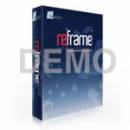Reframe for Mac 1.01
Convert Video Standards - PAL and NTSC, SD and HD, Film and Video
Reframe is a stand-alone software solution to convert between PAL and NTSC video, between SD and HD video, and from film to video.
Convert Video and Audio Formats - MOV, MP4, M4V, AVI, MPG, 3GP, DV, AIF, WAV, MP3 and more
Reframe supports many popular input and output formats including mov, mp4, m4v, avi, mpg, 3gp, and dv for video, and aif, wav, mp3 for audio and many more. It allows you to repurpose your movies, whether you are converting your video and audio for professional editing, presentations, posting on YouTube, or viewing on iPods, iPhones, or iPads.
Easy-to-use, Reliable, and Professional Quality
With an intuitive user interface and a comprehensive user guide, Reframe is very easy to use. It is also highly reliable and produces professional quality video and audio.
Features:
Add as many movie, video, and audio clips as you like to the Input List for batch processing
Add movie, video, and audio clips in a variety of formats* to the Input List
View the auto-detected properties (e.g. video frame size, frame rate, audio sampling rate, sample size, etc.) of each input clip
Edit the properties of each input clip if necessary
Choose an output file name for each input clip
Organize the input clips in your preferred order if combining the clips into a single output file
Save the Input List and load it again later for reuse
Easily copy the properties of an input clip to the Video and Audio tabs
Standard features for novice users:
Select among the pre-defined video operation settings to effortlessly set the best frame size and frame rate for your video conversion goals
Select among the pre-defined audio operation settings to effortlessly set the best sampling rate and sampling size for your audio conversion goals
Select the volume gain option to adjust the audio volume
Save your video and audio settings and load them later for reuse
Advanced features for professional users:
Custom-define video frame size and frame rate settings to meet your conversion goals (Reframe uses high quality polyphase filters and motion compensation for optimal frame size and frame rate conversion results)
Select a video interlacing option (choices include high quality de-interlacing with motion compensation and field order reversal)
Use the Video Advanced settings window to further fine-tune your video conversion operation with options including: choice of frame rate conversion algorithm, choice of motion vector search algorithm, frame aspect ratio scaling options, scene change and frame resampling thresholds, and intermediate file codec
Custom-define the audio sampling rate and sampling size
Use Video Preferences (located under Reframe Preferences) to define the Telecine pulldown method and de-interlacing method you prefer
Use the Audio Advanced Settings window to further fine-tune your audio conversion operation with options including: choice of resampling precision and dynamic range decoding
Use Audio Preferences (located under Reframe Preferences) to define the audio intermediate file type you prefer
| Author | Miraizon |
| License | Demo |
| Price | $129.95 |
| Released | 2011-08-05 |
| Downloads | 427 |
| Filesize | 2.10 MB |
| Requirements | QuickTime 7.2 or later |
| Installation | Instal And Uninstall |
| Keywords | convert, converter, video, format, edit |
| Users' rating (10 rating) |
Using Reframe for Mac Free Download crack, warez, password, serial numbers, torrent, keygen, registration codes,
key generators is illegal and your business could subject you to lawsuits and leave your operating systems without patches.
We do not host any torrent files or links of Reframe for Mac on rapidshare.com, depositfiles.com, megaupload.com etc.
All Reframe for Mac download links are direct Reframe for Mac full download from publisher site or their selected mirrors.
Avoid: oem software, old version, warez, serial, torrent, Reframe for Mac keygen, crack.
Consider: Reframe for Mac full version, full download, premium download, licensed copy.