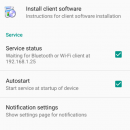Remote Phone Call 6.5
Remote Phone Call connects your Android phone with your Microsoft Windows PC. You can easily dial numbers, answer and end calls and write SMS messages. All from your desktop and also directly from Microsoft Outlook... Use your Microsoft Windows PC as remote dialer for managing incoming and outgoing calls and for writing and receiving SMS messages. Look for missed incoming calls in your call log, read your SMS and use your phone contacts for dialing and creating SMS messages. All from your Windows desktop via Wi-Fi or Bluetooth.... Ideal in conjunction with a Bluetooth headset. You can leave your phone in the docking station while managing your calls. The additional Microsoft Office integration allows simple dialing and SMS creation direct from Outlook, Word and Excel.
Remote Phone Call consists of two components. Remote Phone , the app running as service on the phone, and the PC client CallCenter.
The PC client connects to the phone service via Bluetooth or WiFi. After establishing a connection you can manage calls fully from your Microsoft Windows desktop. You can easily dial numbers from phone contacts, from the call history, from the clipboard, from Microsoft Outlook contacts and mail senders, from Microsoft Word and Excel and manually entered numbers. Further, you can accept and end calls, write and read SMS messages and control audio settings.
Remote Phone Call Trial is offered as full functional 15 day test version on Google Play. Also on Google Play you will find the paid version Remote Phone Call. If Google Play is not available for you, Remote Phone Call LK will be an option. This licence key version can be downloaded from the download section and will work as 15 day trial before a licence key is needed.
CallCenter features (app running on your PC):
- Shows phone contacts
- Shows call log
- Allows dialing contacts, call log entries and entered numbers
- Writing and reading SMS messages
- Contact search
- Answer incoming calls
- Popup for incoming calls and SMS messages
- Manage audio settings
- Hotkey for dialing numbers from the clipboard
- Hotkey for accepting incoming calls
- Handle "tel" and "callto" ULRs
- Auto start at windows login
Features of Android service:
Auto start with WiFi and Bluetooth
Show connection status
| Author | JustRemotePhone |
| License | Trialware |
| Price | $4.50 |
| Released | 2018-12-04 |
| Downloads | 176 |
| Filesize | 5.40 MB |
| Requirements | Android 4.0 and up |
| Installation | Instal And Uninstall |
| Keywords | Remote, Phone, Call, Android, Windows PC, dial numbers, calls, write SMS messages, remote control, SMS creation, call log, phone contacts, Phone Call |
| Users' rating (18 rating) |
Using Remote Phone Call Free Download crack, warez, password, serial numbers, torrent, keygen, registration codes,
key generators is illegal and your business could subject you to lawsuits and leave your operating systems without patches.
We do not host any torrent files or links of Remote Phone Call on rapidshare.com, depositfiles.com, megaupload.com etc.
All Remote Phone Call download links are direct Remote Phone Call full download from publisher site or their selected mirrors.
Avoid: oem software, old version, warez, serial, torrent, Remote Phone Call keygen, crack.
Consider: Remote Phone Call full version, full download, premium download, licensed copy.