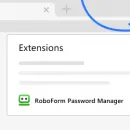RoboForm for Chrome 9.7.4.0
RoboForm for Chrome, developed by Siber Systems Inc., is a robust and intuitive password manager designed to streamline your digital life. This Chrome extension stands out for its comprehensive feature set, user-friendly interface, and strong security measures, making it an essential tool for anyone looking to enhance their online security and productivity.
One of the key strengths of RoboForm for Chrome is its ability to securely store and manage passwords. The extension automatically captures and saves login credentials as you browse, ensuring that you never have to remember or manually enter passwords again. With its one-click login feature, accessing your favorite websites becomes a seamless experience. Additionally, RoboForm supports multi-step logins, making it versatile enough to handle even the most complex authentication processes.
Security is at the forefront of RoboForm's design. The extension uses AES 256-bit encryption to protect your data, ensuring that your information remains secure from unauthorized access. Furthermore, RoboForm offers two-factor authentication (2FA) for an added layer of security, giving you peace of mind that your accounts are well-protected.
Beyond password management, RoboForm for Chrome excels in form filling. The extension can store and autofill personal information, payment details, and addresses, significantly speeding up the process of completing online forms. This feature is particularly useful for frequent online shoppers and those who regularly fill out lengthy forms.
RoboForm also includes a secure password generator, which creates strong, unique passwords for each of your accounts. This helps to mitigate the risk of password reuse, a common security vulnerability. The generated passwords are automatically saved and can be easily accessed when needed.
The user interface of RoboForm for Chrome is clean and intuitive, making it accessible even for those who are not tech-savvy. The extension integrates seamlessly with the Chrome browser, providing a smooth and unobtrusive user experience. The toolbar icon offers quick access to all features, and the organized folder system allows for easy management of your stored data.
Synchronization across devices is another standout feature of RoboForm. Whether you're using a desktop, laptop, tablet, or smartphone, your data is consistently updated and available. This cross-platform compatibility ensures that you have access to your passwords and other information no matter where you are.
Customer support from Siber Systems Inc. is reliable and responsive. The company offers a range of support options, including a comprehensive online knowledge base, email support, and live chat. This ensures that users can quickly resolve any issues they encounter.
In summary, RoboForm for Chrome by Siber Systems Inc. is a powerful and secure password manager that offers a wealth of features designed to enhance your online experience. Its strong security measures, ease of use, and cross-platform synchronization make it a top choice for anyone looking to improve their digital security and efficiency. Whether you're a casual internet user or a professional managing multiple accounts, RoboForm for Chrome is a valuable tool that can simplify and secure your online activities.
| Author | Siber Systems Inc |
| License | Freeware |
| Price | FREE |
| Released | 2025-07-11 |
| Downloads | 54 |
| Filesize | 6.50 MB |
| Requirements | |
| Installation | |
| Keywords | RoboForm for Chrome, download RoboForm for Chrome, RoboForm for Chrome free download, RoboForm Add-on, Chrome Extension, password manager, RoboForm, Chrome, extension, password |
| Users' rating (19 rating) |
Using RoboForm for Chrome Free Download crack, warez, password, serial numbers, torrent, keygen, registration codes,
key generators is illegal and your business could subject you to lawsuits and leave your operating systems without patches.
We do not host any torrent files or links of RoboForm for Chrome on rapidshare.com, depositfiles.com, megaupload.com etc.
All RoboForm for Chrome download links are direct RoboForm for Chrome full download from publisher site or their selected mirrors.
Avoid: oem software, old version, warez, serial, torrent, RoboForm for Chrome keygen, crack.
Consider: RoboForm for Chrome full version, full download, premium download, licensed copy.