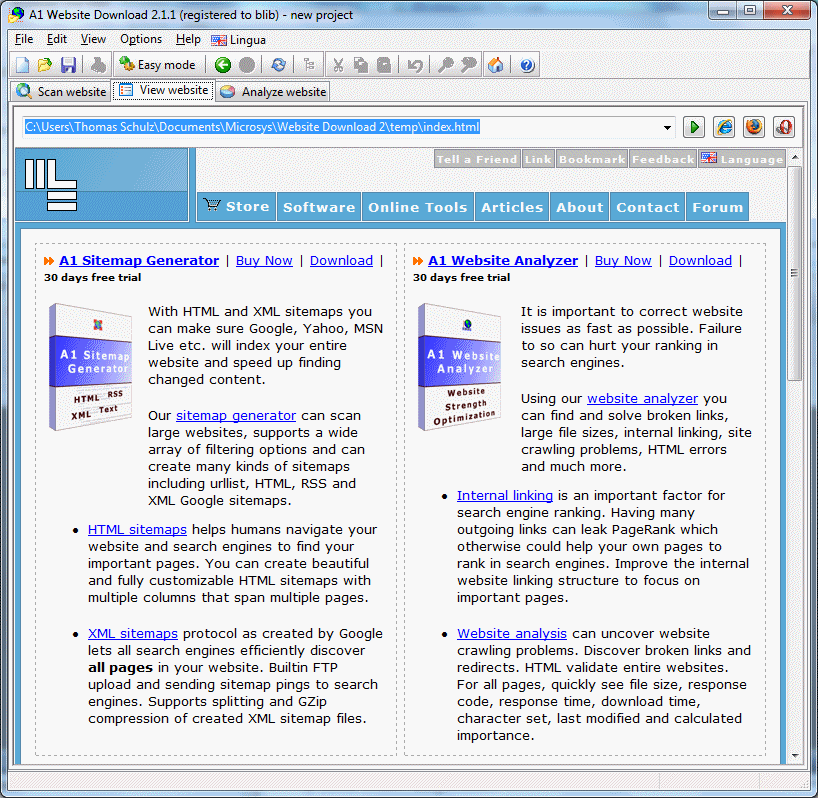SafetyBrowser 1.3
If you're worried about the types of websites your children are visiting you should use this app to limit their access to the internet. You choose what websites your child can visit. The app creates a colorful homepage for your child with screenshots of each of their websites. It then limits their use of the internet to only websites you have allowed. Any links to outside websites are blocked. The app can be placed into Kiosk mode taking up the whole screen and preventing access to the rest of the computer. Your child can browse their sites freely, returning to the homepage to switch sites at any time. Additional features include: -Multiple profiles: create profiles for each child, different age ranges or content ratings -Start in Kiosk mode when your computer stars up -Timed sessions -Session logs -Fun, original background artwork I developed the app for my three year old daughter. She loves having her own homepage, and I love giving her the ability to explore the internet safely. Try it today!
| Author | Rebrand Software, LLC |
| License | Free To Try |
| Price | $4.99 |
| Released | 2013-04-23 |
| Downloads | 141 |
| Filesize | 5.07 MB |
| Requirements | Windows XP+, Mac OSX 10.4+ |
| Installation | Install and Uninstall |
| Keywords | safe browser, restrict websites, child browser, age restricted browser |
| Users' rating (10 rating) |
Using SafetyBrowser Free Download crack, warez, password, serial numbers, torrent, keygen, registration codes,
key generators is illegal and your business could subject you to lawsuits and leave your operating systems without patches.
We do not host any torrent files or links of SafetyBrowser on rapidshare.com, depositfiles.com, megaupload.com etc.
All SafetyBrowser download links are direct SafetyBrowser full download from publisher site or their selected mirrors.
Avoid: oem software, old version, warez, serial, torrent, SafetyBrowser keygen, crack.
Consider: SafetyBrowser full version, full download, premium download, licensed copy.