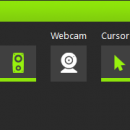Screencapt 2.003
Discover Screencapt, the powerful Windows software for screen recording that allows you to accurately and easily record any activity on your screen. Whether you want to create a tutorial, record a webinar, or simply capture your favorite games, Screencapt provides you with all the tools you need. With Screencapt, you can record the entire screen, a selected area, or a specific window. This flexibility makes Screencapt the perfect screen recorder for any type of application. Thanks to the integrated audio recording, you can additionally integrate your commentary or system sounds directly into the screen recording, which is especially helpful when creating explanatory videos or presentations. A special highlight of Screencapt is the ability to include a webcam window in the recording. This way, you can show your reactions and comments live in the video, making your screen recordings even more personal and professional. Screencapt also offers advanced options for recording the cursor. You can hide the cursor if needed or add special cursor effects to highlight certain actions. This is particularly useful for software demonstrations and tutorials where a clear view of the cursor is essential. The software uses the H.264 codec to ensure high compression while maintaining excellent image quality. You can choose between different compression levels to achieve the best ratio of file size and image quality. Output formats available are MP4, AVI, and FLV, allowing you to save your recordings in the format that suits you best. With a maximum frame rate of 120 FPS (frames per second), Screencapt ensures that your screen recordings are smooth and detailed. This high FPS rate is particularly suitable for recording fast-paced game scenes or action-packed applications.
| Author | ASCOMP Software GmbH |
| License | Freeware |
| Price | FREE |
| Released | 2025-06-05 |
| Downloads | 65 |
| Filesize | 10.21 MB |
| Requirements | |
| Installation | Install and Uninstall |
| Keywords | screen recorder, screenrecorder, screenvideo, screen video, record screen |
| Users' rating (15 rating) |
Using Screencapt Free Download crack, warez, password, serial numbers, torrent, keygen, registration codes,
key generators is illegal and your business could subject you to lawsuits and leave your operating systems without patches.
We do not host any torrent files or links of Screencapt on rapidshare.com, depositfiles.com, megaupload.com etc.
All Screencapt download links are direct Screencapt full download from publisher site or their selected mirrors.
Avoid: oem software, old version, warez, serial, torrent, Screencapt keygen, crack.
Consider: Screencapt full version, full download, premium download, licensed copy.