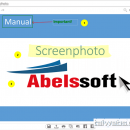Screenphoto 2025 (v2025.10)
Screenphoto by Abelssoft is a versatile and user-friendly software designed to simplify the process of capturing and managing screenshots on Windows devices. Tailored for both casual users and professionals, this tool offers a seamless experience for anyone needing to capture, edit, and share screen images efficiently.
One of the standout features of Screenphoto is its intuitive interface, which makes it accessible to users of all skill levels. With just a single click, you can capture the entire screen, a specific window, or a selected area, making it ideal for creating tutorials, documenting software bugs, or simply sharing information with colleagues and friends.
Screenphoto goes beyond basic screenshot capabilities by offering a suite of editing tools that allow users to annotate and enhance their images. You can add text, arrows, and shapes to highlight important areas, blur sensitive information, or crop and resize images to suit your needs. This built-in editor eliminates the need for additional software, streamlining your workflow.
Another noteworthy feature is the software's integration with cloud services and social media platforms. Screenphoto allows you to instantly upload your screenshots to popular cloud storage services or share them directly on social media, ensuring that your content is easily accessible and shareable. This feature is particularly useful for professionals who need to collaborate with remote teams or share updates with clients quickly.
Screenphoto also supports a variety of file formats, ensuring compatibility with other applications and platforms. Whether you need a high-resolution image for a presentation or a compressed file for quick sharing, Screenphoto has you covered.
Performance-wise, Screenphoto is lightweight and efficient, minimizing the impact on your system's resources. It runs smoothly in the background, ready to capture your screen at a moment's notice without causing any noticeable slowdown.
In summary, Screenphoto by Abelssoft is a comprehensive solution for anyone in need of a reliable and efficient screenshot tool. Its combination of ease-of-use, powerful editing features, and seamless sharing options make it a valuable addition to any user's software arsenal. Whether you're a student, educator, developer, or business professional, Screenphoto offers the tools you need to capture and share your screen with ease.
| Author | Abelssoft |
| License | Demo |
| Price | FREE |
| Released | 2024-11-22 |
| Downloads | 15 |
| Filesize | 13.40 MB |
| Requirements | |
| Installation | |
| Keywords | Screenphoto free download, crop, snapshot, screenshot, take screenshot, download Screenphoto, Abelssoft, Windows, Screenphoto, capture, share screenshot, screenshot editor, screen capture, image editing, multimedia |
| Users' rating (5 rating) |
Using Screenphoto Free Download crack, warez, password, serial numbers, torrent, keygen, registration codes,
key generators is illegal and your business could subject you to lawsuits and leave your operating systems without patches.
We do not host any torrent files or links of Screenphoto on rapidshare.com, depositfiles.com, megaupload.com etc.
All Screenphoto download links are direct Screenphoto full download from publisher site or their selected mirrors.
Avoid: oem software, old version, warez, serial, torrent, Screenphoto keygen, crack.
Consider: Screenphoto full version, full download, premium download, licensed copy.