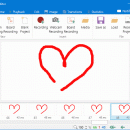ScreenToGif Portable 2.41.2
ScreenToGif Portable, developed by Nicke Manarin, is a versatile and lightweight application designed to cater to the needs of users who require a flexible and efficient tool for creating animated GIFs, screen recordings, and more. As a portable version, it offers the added convenience of being able to run directly from a USB drive without the need for installation, making it an ideal choice for users who are constantly on the move or those who prefer not to clutter their systems with additional software.
At its core, ScreenToGif Portable is a powerful screen capture tool that allows users to record their screen, webcam, or sketchboard with ease. The intuitive interface is designed to be user-friendly, ensuring that even those with minimal technical expertise can navigate and utilize its features effectively. The software provides a range of recording options, enabling users to capture specific regions of their screen or full-screen recordings, depending on their needs.
One of the standout features of ScreenToGif Portable is its built-in editor, which offers a comprehensive suite of tools for editing and enhancing recordings. Users can trim, crop, and resize their captures, as well as add text, captions, and annotations to create polished and professional-looking GIFs. The editor also supports frame-by-frame editing, allowing for precise adjustments and fine-tuning of animations.
In addition to its robust editing capabilities, ScreenToGif Portable supports a wide array of output formats, including GIF, APNG, and video formats like MP4 and AVI. This flexibility ensures that users can easily share their creations across various platforms and devices. The software also includes options for optimizing GIFs, such as reducing file size and adjusting frame rates, which is particularly useful for those looking to share their animations online.
Performance-wise, ScreenToGif Portable is efficient and responsive, with minimal impact on system resources. This makes it suitable for use on a wide range of hardware configurations, from high-end desktops to more modest laptops. The software's portability and lightweight nature further enhance its appeal, as it can be easily carried and used on different machines without leaving a footprint.
Overall, ScreenToGif Portable is a feature-rich and flexible tool that excels in providing users with the ability to create, edit, and share animated content effortlessly. Its combination of portability, ease of use, and powerful editing features make it a valuable asset for anyone looking to produce high-quality screen recordings and GIFs, whether for professional presentations, educational purposes, or personal projects.
| Author | Nicke Manarin |
| License | Free To Try |
| Price | FREE |
| Released | 2025-03-17 |
| Downloads | 6 |
| Filesize | 62.40 MB |
| Requirements | |
| Installation | |
| Keywords | GIF creator, Nicke Manarin, screen recording, recording, screen2video, GIF recorder, download ScreenToGif Portable, ScreenToGif Portable, screen2GIF, ScreenToGif, GIF creation, Portable, recorder, free software, GIF mak |
| Users' rating (2 rating) |
Using ScreenToGif Portable Free Download crack, warez, password, serial numbers, torrent, keygen, registration codes,
key generators is illegal and your business could subject you to lawsuits and leave your operating systems without patches.
We do not host any torrent files or links of ScreenToGif Portable on rapidshare.com, depositfiles.com, megaupload.com etc.
All ScreenToGif Portable download links are direct ScreenToGif Portable full download from publisher site or their selected mirrors.
Avoid: oem software, old version, warez, serial, torrent, ScreenToGif Portable keygen, crack.
Consider: ScreenToGif Portable full version, full download, premium download, licensed copy.