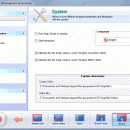SD Snap Studio 1.0
SoftDigi Snap Studio helps you create and share high-quality screen captures for your presentations, documents and blogs. SoftDigi Snap Studio combines the power of a first-class screen capture application with an advanced image editing and annotation utility - wrapped into one easy-to-use tool. SD Snap Studio is a powerful, lightweight, yet full-featured screen capture tool and screen video recorder. It allows you to easily capture and annotate anything on the screen including windows, objects, menus, full screen, rectangular/freehand regions and even web pages. It also allows you to record all screen activities including onscreen changes, speech from microphone, mouse movements and clicks into highly compressed video files that can be used to create video tutorials, video presentations, or simply to create videos. You can choose to send captures to editor, file, clipboard, Word/Excel/PDF document or external editors. Editing tools include annotating (texts, arrowed lines, highlights and many others), resizing, cropping, sharpening, watermarking, framing, applying edge effects and many more. Other features include global hotkeys, automatic filename generation and others. The resulting image, you can save in one of six graphic formats (BMP, JPEG, GIF, PNG, TIFF, TGA) or edit in editor, which is part of SD Snap Studio. With Snap Converter, which is part of SD Snap Studio, you can convert (convert) your images in a variety of other formats. SD Snap Studio is easy-to-use, has intuitively-understandable interface and is a fully configurable, which makes this program one of the best of a screen capture programs. After using SD Snap Studio for just a short time, we are sure you will find SD Snap Studio to be an invaluable tool for your Windows environment!
| Author | SoftDigi |
| License | Free To Try |
| Price | $20.95 |
| Released | 2012-01-01 |
| Downloads | 238 |
| Filesize | 22.81 MB |
| Requirements | Pentium® 4 or AMD Athlon - 1.2 Ghz; 128 Mb video card - 1280x1024; 512 Mb RAM; Internet Explorer 5.0 |
| Installation | Install and Uninstall |
| Keywords | |
| Users' rating (20 rating) |
Using SD Snap Studio Free Download crack, warez, password, serial numbers, torrent, keygen, registration codes,
key generators is illegal and your business could subject you to lawsuits and leave your operating systems without patches.
We do not host any torrent files or links of SD Snap Studio on rapidshare.com, depositfiles.com, megaupload.com etc.
All SD Snap Studio download links are direct SD Snap Studio full download from publisher site or their selected mirrors.
Avoid: oem software, old version, warez, serial, torrent, SD Snap Studio keygen, crack.
Consider: SD Snap Studio full version, full download, premium download, licensed copy.