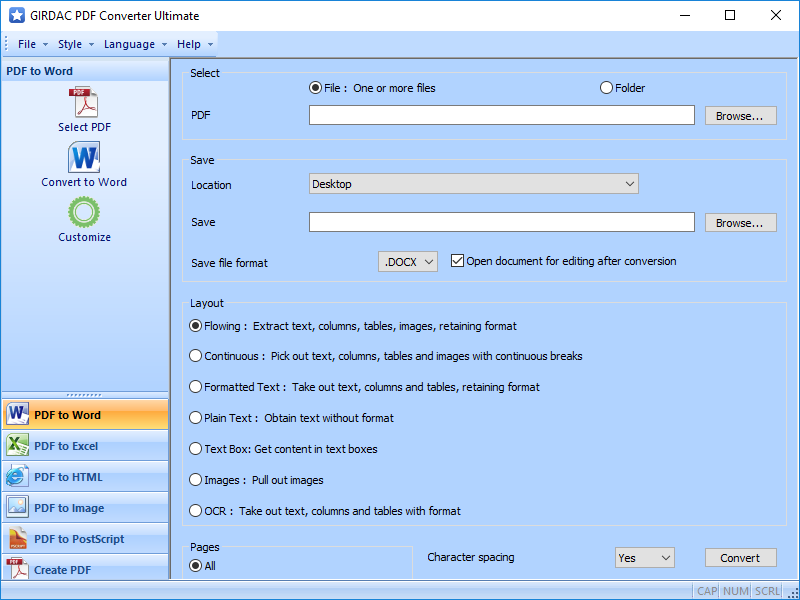Secure-PDF 2.010
Secure-PDF, developed by ASCOMP Software, is a robust and user-friendly application designed to provide comprehensive security for your PDF documents. This software stands out in the crowded market of PDF tools by focusing specifically on the protection and integrity of your sensitive information. Whether you are a business professional, educator, or simply someone who values privacy, Secure-PDF offers a suite of features that cater to your security needs.
One of the most compelling aspects of Secure-PDF is its ability to encrypt PDF files with strong 256-bit AES encryption. This ensures that your documents are safeguarded against unauthorized access, providing peace of mind that your confidential data remains confidential. The encryption process is straightforward and can be completed with just a few clicks, making it accessible even for users who may not be tech-savvy.
In addition to encryption, Secure-PDF allows users to set various permissions on their documents. You can restrict actions such as printing, copying, and editing, thereby maintaining control over how your information is used and shared. This feature is particularly useful for businesses that need to distribute sensitive documents while ensuring that the content cannot be altered or misused.
The software also includes a digital signature feature, which adds an extra layer of authenticity to your documents. By signing your PDFs digitally, you can verify the origin and integrity of the document, which is crucial for legal and professional communications. This feature not only enhances security but also builds trust with recipients.
Secure-PDF is designed with a clean, intuitive interface that makes it easy to navigate and use. The software supports batch processing, allowing you to encrypt and set permissions for multiple documents simultaneously, thus saving time and effort. This is particularly beneficial for users who handle large volumes of PDFs regularly.
Another notable feature is the ability to add watermarks to your documents. This can be used to mark documents as confidential or to indicate ownership, further deterring unauthorized use. The watermarking process is customizable, allowing you to choose the text, font, size, and position that best suits your needs.
Compatibility is another strong suit of Secure-PDF. It works seamlessly with all major versions of Windows, ensuring that you can protect your documents regardless of your operating system. The software is also lightweight, ensuring that it does not slow down your computer or interfere with other applications.
In summary, Secure-PDF by ASCOMP Software is a powerful tool for anyone looking to protect their PDF documents. Its combination of strong encryption, customizable permissions, digital signatures, and watermarking makes it a versatile and reliable choice for document security. The user-friendly interface and batch processing capabilities further enhance its appeal, making it suitable for both individual and professional use. If safeguarding your PDF files is a priority, Secure-PDF is a solution worth considering.
| Author | ASCOMP Software |
| License | Trialware |
| Price | FREE |
| Released | 2024-09-30 |
| Downloads | 29 |
| Filesize | 7.20 MB |
| Requirements | |
| Installation | |
| Keywords | document protection, PDF security, Encrypt PDF, secure sharing, digital rights management, Secure-PDF free download, Secure-PDF, Sign, Watermark PDF, Encrypt, Encryption, Sign PDF, download Secure-PDF, ASCOMP Software, encryption, PDF |
| Users' rating (13 rating) |
Using Secure-PDF Free Download crack, warez, password, serial numbers, torrent, keygen, registration codes,
key generators is illegal and your business could subject you to lawsuits and leave your operating systems without patches.
We do not host any torrent files or links of Secure-PDF on rapidshare.com, depositfiles.com, megaupload.com etc.
All Secure-PDF download links are direct Secure-PDF full download from publisher site or their selected mirrors.
Avoid: oem software, old version, warez, serial, torrent, Secure-PDF keygen, crack.
Consider: Secure-PDF full version, full download, premium download, licensed copy.