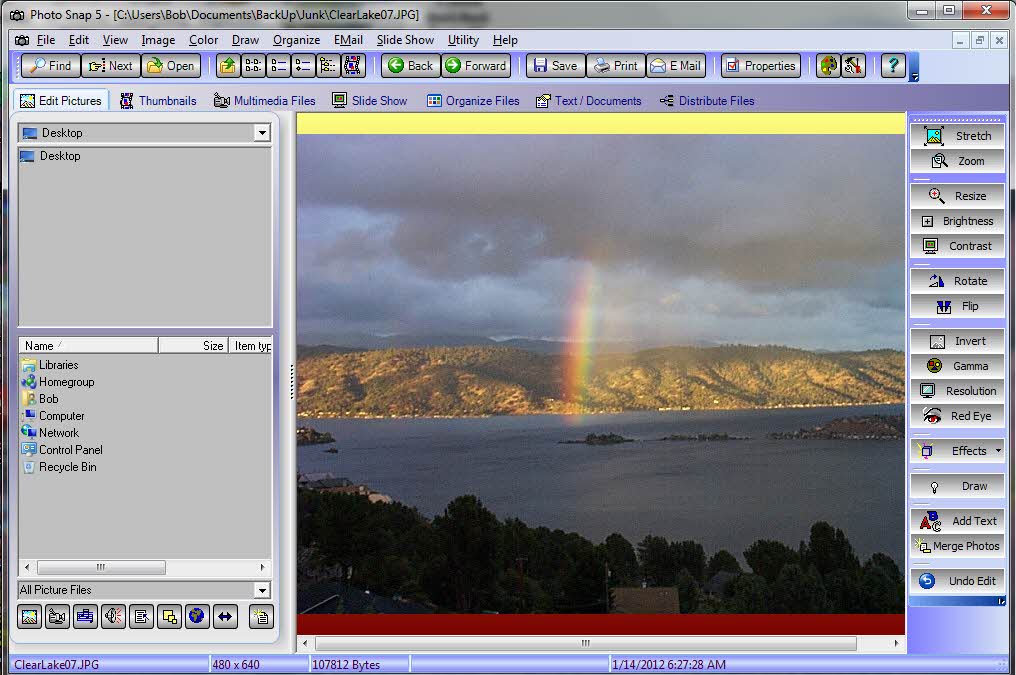SewIconz 64-bit 1.9.0
SewIconz is software for viewing the contents of embroidery files, quilting files, and certain common image files as icons from within Windows File Explorer© or from the File->Open dialog of embroidery software. With SewIconz, the stitch pattern contained in embroidery files and some cross-stitch files will appear as icons as you scroll through your Windows folders. Information about the number of stitches, colors and pattern size (in either mm. or in.) will appear as your cursor moves over the icons. SewIconz is fully UNICODE compatible, so that folder and file names for any set of keyboard characters are now displayed correctly.
SewIconz can display icons for many home and commercial embroidery file formats. In addition, numerous quilting formats and common image formats can also be displayed. Below is a list (by category) of the file types supported by SewIconz:
Embroidery File Types - .art .art42 .art50 .art60 .c2s .clf .cnd .csd .dem .dsb .dst .dsz .emb .emd .exp .gen .gnc .hus .jan .jef .jef+ .krz .ksm .ngs .pat .pcd .pcm .pcq .pcs .pec .pes .phb .phc .sew .shv .sst .sti .tap .t01 .tbf .tcf .vip .vp3 .xxx .waf .wte .zsk
Quilting File Types - .4qb .cqp .hqf .iqp .plt .qli
Image File Types - .bmp .cdr .cmx .draw .dxf .gif .jpg .png .studio .svg .emf .wmf
Setting Up and Using SewIconz:
SewIconz is unlike our other software. After the initial installation and the setup are complete, it requires no further user interact to perform its tasks. It is a class of software known as an icon handler, which means it interacts with the Windows© Operating System rather than directly with the user.
After SewIconz is installed, you need to configure it by double-clicking its desktop icon to select the file types to iconize. This will open the setup dialog shown in the figure below. The setup dialog contains lists of embroidery and graphics file extensions (types) that you select to be handled (iconized) by SewIconz. Click on the types you want to iconize (hold down the Ctrl key to select multiple types). You may select the units (mm or in) for displaying file information. Also, for file types (like *.dst and *.exp) with no internal color palette, you can select the color palette by clicking on the Color Order button and following the steps on the palette dialog. You may also change the background, or fabric, color by pressing the Fabric Color button. This is useful, for example, when viewing white lace patterns which would otherwise be invisible on a white fabric background.
Finally, press the OK button to complete the setup process. This is the last time you need to interact with SewIconz– until you want to change the types of embroidery and graphics files to iconize or to uninstall the application. You will be given the option to reboot your system at this time. Most modern operating systems do not need to do this, but on some older (XP) systems, you may need to reboot to see icons for the selected files.
Once SewIconz has been installed and you have selected the various viewing options, you will now see “icons” (or thumbnails) displayed when you open a folder (using Windows File Explorer) that contains embroidery files (see the figure below). These images represent the stitch pattern contained in each file. The figure shows an Explorer folder containing embroidery files with large-sized thumbnails displayed in the middle pane. The file “Assortment.PES” has been “selected” by clicking on it, and its magnified textured thumbnail is displayed in the right Preview Pane (available in VISTA and later versions of Windows).
| Author | S & S Computing |
| License | Trialware |
| Price | $25.00 |
| Released | 2020-04-02 |
| Downloads | 110 |
| Filesize | 6.40 MB |
| Requirements | |
| Installation | Instal And Uninstall |
| Keywords | file x64, icon x64, view x64, create icon, embroidery, icon, creator |
| Users' rating (19 rating) |
Using SewIconz 64-bit Free Download crack, warez, password, serial numbers, torrent, keygen, registration codes,
key generators is illegal and your business could subject you to lawsuits and leave your operating systems without patches.
We do not host any torrent files or links of SewIconz 64-bit on rapidshare.com, depositfiles.com, megaupload.com etc.
All SewIconz 64-bit download links are direct SewIconz 64-bit full download from publisher site or their selected mirrors.
Avoid: oem software, old version, warez, serial, torrent, SewIconz 64-bit keygen, crack.
Consider: SewIconz 64-bit full version, full download, premium download, licensed copy.