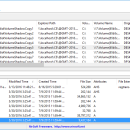ShadowCopyView 1.15
ShadowCopyView is simple tool for Windows 10/8/7/Vista that lists the snapshots of your hard drive created by the 'Volume Shadow Copy' service of Windows. Every snapshot contains an older versions of your files and folders from the date that the snapshot was created, you can browse the older version of your files and folders, and optionally copy them into a folder on your disk. Windows operating system allows you to access the 'Shadow Copies' by right-clicking on the file/folder/drive, choosing 'Properties' and then 'Previous Versions'. However, this feature might omit some of the shadow copies. ShadowCopyView displays all of them.
Also, the 'Previous Versions' window doesn't allow you to access copy system files unless UAC (User Account Control) is turned off. ShadowCopyView is executed with full admin rights (elevated process), so you can access and extract any file you need. After a quick and uneventful setup, you are welcomed by a streamlined interface that is comprised of two main panels. While the upper pane displays a list of the backup snapshots taken by the Windows utility, you can preview the files and folders included in it in the lower panel.
Start Using ShadowCopyView
ShadowCopyView doesn't require any installation process or additional DLL files. In order to start using it, simply run the executable file - ShadowCopyView.exe
After running ShadowCopyView, the upper pane of the main window displays the list of all snapshots created by the Volume Shadow Copy service of Windows. When selecting a snapshot in the upper pane, the lower pane displays the files and folder of the selected snapshot. You can navigate to a subfolder by double-clicking a folder or pressing the enter key. You can return back to the previous folders by using the 'Directory Level Up' (Alt+Up Arrow) option or 'Go To Root Directory' option (Ctrl+R).
You can also navigate to the desired folder by typing the path (e.g: WindowsSystem32 ) in the text-box above the files/folders list and pressing enter.
Optionally, you can also open the selected snapshot in Windows Explorer by pressing F2 (Open In Windows Explorer), but this option will work only if the 'Previous Versions' feature of Windows supports the selected snapshot. Otherwise, you'll get an error message.
| Author | NirSoft |
| License | Freeware |
| Price | FREE |
| Released | 2020-09-21 |
| Downloads | 170 |
| Filesize | 61 kB |
| Requirements | |
| Installation | Instal And Uninstall |
| Keywords | Volume backup, Shadow copy explorer, Explore shadow copy, Shadow copy, Backup, Snapshot, Volume |
| Users' rating (18 rating) |
Using ShadowCopyView Free Download crack, warez, password, serial numbers, torrent, keygen, registration codes,
key generators is illegal and your business could subject you to lawsuits and leave your operating systems without patches.
We do not host any torrent files or links of ShadowCopyView on rapidshare.com, depositfiles.com, megaupload.com etc.
All ShadowCopyView download links are direct ShadowCopyView full download from publisher site or their selected mirrors.
Avoid: oem software, old version, warez, serial, torrent, ShadowCopyView keygen, crack.
Consider: ShadowCopyView full version, full download, premium download, licensed copy.