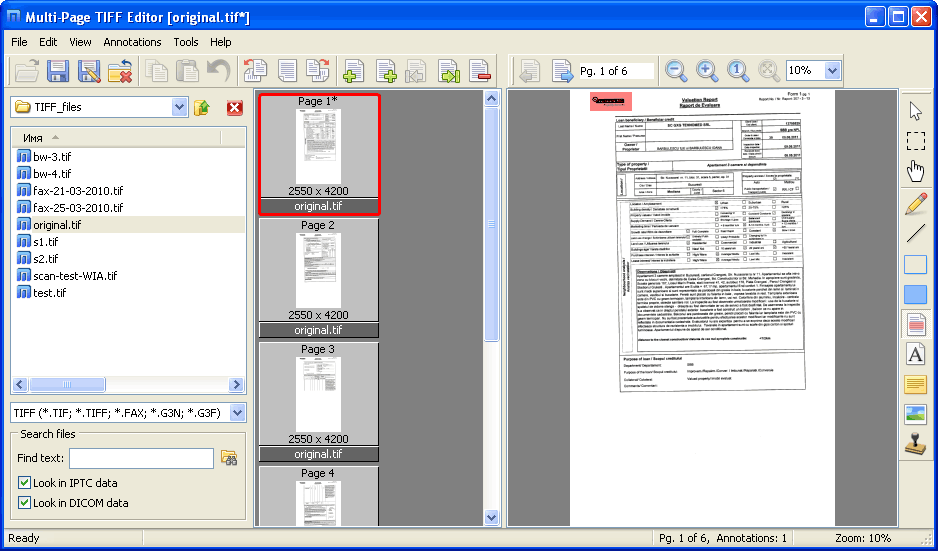SimpleOCR 3.1.0
SimpleOCR is a lightweight, very comprehensive application designed to provide users with an alternative to the tedious task of retyping printed documents if they do not have access to the digital version of the written data. SimpleOCR thereby features a series of options that have the explicit purpose of making the above mentioned process as easy and effective as it can be. t is very important to mention that SimpleOCR uses three reputed English, French and Dutch dictionary resources that contain more than 120 000 words, all featured for a better correlation with the initial text.
SimpleOCR is the popular freeware OCR software with hundreds of thousands of users worldwide. SimpleOCR is also a royalty-free OCR SDK for developers to use in their custom applications.
If you have a scanner and want to avoid retyping your documents, SimpleOCR is the fast, free way to do it. The SimpleOCR freeware is 100% free and not limited in any way. Anyone can use SimpleOCR for free--home users, educational institutions, even corporate users.
If your documents have multi-column layouts, non-standard fonts, poor quality or color images, you will need one of our commercial OCR applications to get an accurate read. Our OCR Guide compares desktop and server OCR solutions from several major engines, including ABBYY FineReader 12 ProfessionalABBYY, IRIS, Nuance (formerly Scan Soft), and more.
SimpleOCR Features
Huge Dictionary - With more than 120,000 words, it is unlikely that SimpleOCR will run into a word it does not know. In the rare event that it does, our improved text editor allows you to easily add the new word to the dictionary. By adding new words to the dictionary, SimpleOCR becomes better with every use.
Despeckle - For those documents which are not particularly clear (i.e. faxes, copies of copies, ...), SimpleOCR provides a despeckle or "noisy document" option which increases SimpleOCR's accuracy.
Format Retention - SimpleOCR can keep certain elements of the document's format in the recognized document. From varying font sizes to font formatting elements such as underline, italic, and bold, SimpleOCR recognizes it all. For certain documents, it retains the original document's format with up to 99% accuracy.
Image Retention - Along with the document's text, SimpleOCR has the uncanny ability to capture and retain pictures from the document. This is a great feature which reduces the need to import images from a document by other means.
Plain Text Extraction - Just need the plain text from the original document? No problem. SimpleOCR can be set to recognize the characters and words but ignore the formatting. The resulting file is ready for your word processor or your HTML/web editor and your own custom formatting.
Simplified Error Correction - Our text editor highlights suspected errors in the recognized text for easier correction. This simplifies the otherwise time-consuming task of proof reading the recognized text for errors. But because SimpleOCR has up to 99% accuracy, you may never need this feature.
Batch OCR - Do you have several documents to OCR? Just point SimpleOCR to them and it will OCR them from start to finish without delay.
Zone OCR - Sometimes all you may need is to extract the text from a certain area in a document. Maybe one column. Maybe a footnote. Maybe just one paragraph. Unlike other OCR applications, SimpleOCR can limits its OCR ability to a user defined area. There is no need to OCR an entire document only to use a small portion of it. With SimpleOCR, OCR only what you need.
Input Formats - SimpleOCR works with all fully compliant TWAIN scanners and also accepts input from TIFF files. Output Formats - SimpleOCR can save the documents it acquires in text formats (TXT and RTF) importable into most every program such as Word, WordPerfect, HTML editors, and e-mail programs, either fully formatted or as plain text. Additionally, it can save scanned documents in the industry standard TIFF format, a
| Author | ScanStore |
| License | Freeware |
| Price | FREE |
| Released | 2017-02-09 |
| Downloads | 114 |
| Filesize | 9.30 MB |
| Requirements | |
| Installation | Instal And Uninstall |
| Keywords | Optical character recognition, Image converter, Image to text, OCR, Conversion, Converter, Convert |
| Users' rating (12 rating) |
Using SimpleOCR Free Download crack, warez, password, serial numbers, torrent, keygen, registration codes,
key generators is illegal and your business could subject you to lawsuits and leave your operating systems without patches.
We do not host any torrent files or links of SimpleOCR on rapidshare.com, depositfiles.com, megaupload.com etc.
All SimpleOCR download links are direct SimpleOCR full download from publisher site or their selected mirrors.
Avoid: oem software, old version, warez, serial, torrent, SimpleOCR keygen, crack.
Consider: SimpleOCR full version, full download, premium download, licensed copy.