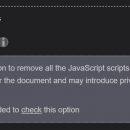SingleFile 1.22.80 for Chrome
**SingleFile: A Comprehensive Solution for Web Page Archiving**
SingleFile, developed by Gildas Lormeau, is a powerful and intuitive browser extension designed to simplify the process of saving web pages for offline use. This tool is particularly valuable for researchers, students, and professionals who need to archive web content efficiently and reliably.
**Key Features:**
1. **One-Click Saving**: SingleFile lives up to its name by allowing users to save an entire web page as a single HTML file with just one click. This includes all the page's content—text, images, styles, and scripts—ensuring that the saved page looks and functions exactly like the original.
2. **Preservation of Dynamic Content**: Unlike many other web-saving tools, SingleFile excels in preserving dynamic content. This means that interactive elements such as forms, animations, and embedded media are retained, providing a faithful reproduction of the web page.
3. **Customization Options**: Users can customize their saving preferences to suit their needs. Options include the ability to remove scripts, save only the visible part of the page, or exclude specific elements. This level of control ensures that users can tailor the saved content to their specific requirements.
4. **Batch Saving**: For those who need to save multiple pages at once, SingleFile offers a batch saving feature. This is particularly useful for researchers or anyone conducting extensive web-based investigations, as it streamlines the process and saves valuable time.
5. **Annotations and Highlights**: SingleFile also supports annotations and highlights, allowing users to mark up saved pages with notes and important information. This feature is invaluable for academic and professional use, where highlighting key points and adding context is often necessary.
6. **Integration with Other Tools**: The extension integrates seamlessly with other productivity tools and workflows. For example, it can be used in conjunction with cloud storage services, note-taking apps, and project management software, making it a versatile addition to any digital toolkit.
7. **Cross-Browser Compatibility**: SingleFile is available for multiple browsers, including Chrome, Firefox, and Edge. This cross-browser compatibility ensures that users can enjoy its benefits regardless of their preferred browsing environment.
**User Experience:**
SingleFile is designed with user experience in mind. Its interface is clean and straightforward, making it accessible even for those who are not particularly tech-savvy. The extension operates efficiently in the background, with minimal impact on browser performance. Users can easily access saved pages from their local storage, ensuring that important information is always at their fingertips, even without an internet connection.
**Conclusion:**
In a digital age where information is abundant and often fleeting, SingleFile stands out as an essential tool for anyone who needs to archive web content reliably. Its combination of ease of use, powerful features, and customization options make it a top choice for individuals and professionals alike. Whether you're a researcher looking to preserve valuable sources, a student compiling study materials, or a professional archiving important web pages, SingleFile offers a robust and user-friendly solution. Gildas Lormeau has created a tool that not only meets but exceeds the needs of its users, making web page saving a seamless and efficient process.
| Author | Gildas Lormeau |
| License | Open Source |
| Price | FREE |
| Released | 2025-03-16 |
| Downloads | 50 |
| Filesize | 1.00 MB |
| Requirements | |
| Installation | |
| Keywords | SingleFile, download SingleFile, SingleFile free download, Archive Webpage, Export Webpage, Save Webpage, Archive, HTML, Webpage, Export |
| Users' rating (13 rating) |
Using SingleFile Free Download crack, warez, password, serial numbers, torrent, keygen, registration codes,
key generators is illegal and your business could subject you to lawsuits and leave your operating systems without patches.
We do not host any torrent files or links of SingleFile on rapidshare.com, depositfiles.com, megaupload.com etc.
All SingleFile download links are direct SingleFile full download from publisher site or their selected mirrors.
Avoid: oem software, old version, warez, serial, torrent, SingleFile keygen, crack.
Consider: SingleFile full version, full download, premium download, licensed copy.