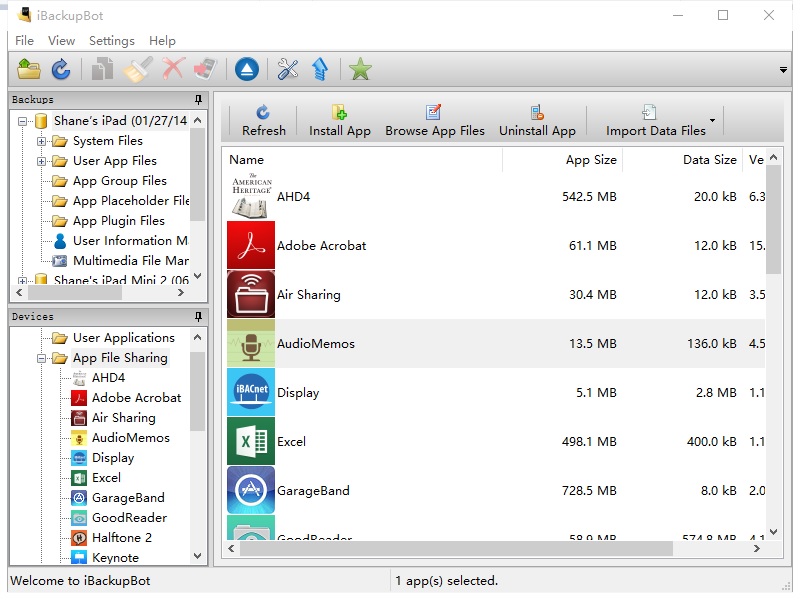Slide Librarian 2.40
Slide Librarian lets you catalogue your slide (transparency) library on your PC. This makes it easy to search for specific slides by title, keywords, etc and to create slide shows and talks. You can also use the system to keep track of where your slides are. Some may be out on loan for example. SpanSoft also produce a professional version of this program aimed at organisations who run a lending library. Please go to the Slide Librarian Pro page for details.
As well as recording details of each slide (such as title, keywords, image quality, etc), Slide Librarian will also store an image of each slide. So if you have the equipment to scan or digitise your slides you can actually see the pictures on your PC. As well as "slide-sized" thumbnails of each slide you can store full-screen images of each slide. Just double-clicking on a thumbnail brings up the full-sized image.
You can add your own fields to the database and customise which fields are displayed.
Slide Librarian will print out slide labels to your specification. Each slide is given a number and category prefix so that once your slides are labelled, it's easy to pick out the ones you need for a slide show. You can include any of the slide details on the label as well as a "stamp" such as your name, copyright, etc.
Slide shows or talks are constructed on a "light table". You use field searches or define simple SQL statements to find the slides you want from the database and then drop the slides onto the light table. You can now move the slides about into the order you want and then save that particular slide show in case you need it again.
Slide Librarian will print out a Running Order, Picking List or Contact Sheet for the slide show currently on the light table.
The Running Order print shows the slides in the order they appear on the light table. This is the order in which the slides should be loaded into the projector. The Picking List print shows the same slides sorted by slide number so that you can retrieve the slides from your library easily. The Contact Sheet is a printed copy of the light table.
You can print out the full-sized slide images or copy them to the clipboard for use in other documents.
Any slides which have been booked out (ie. they are not currently available) are indicated on the light table.
You can get a quick summary of a slide's data just be right-clicking on the image on the light table and of course the full-sized image by double-clicking. If you do not have the equipment to scan your slides, Slide Librarian will work just as well without slide images. In place of the pictures you will see the slide title. If you already have a database catalogue of slides on your PC, Slide Librarian can import your existing data via a delimited text file. Slide images can be added easily at a future date.
| Author | SpanSoft |
| License | Trialware |
| Price | $47.00 |
| Released | 2010-04-26 |
| Downloads | 327 |
| Filesize | 6.00 MB |
| Requirements | |
| Installation | Instal And Uninstall |
| Keywords | Slide Librarian, Slide Organizer, Slide Library, Catalogue, Slide Library, Slide |
| Users' rating (11 rating) |
Using Slide Librarian Free Download crack, warez, password, serial numbers, torrent, keygen, registration codes,
key generators is illegal and your business could subject you to lawsuits and leave your operating systems without patches.
We do not host any torrent files or links of Slide Librarian on rapidshare.com, depositfiles.com, megaupload.com etc.
All Slide Librarian download links are direct Slide Librarian full download from publisher site or their selected mirrors.
Avoid: oem software, old version, warez, serial, torrent, Slide Librarian keygen, crack.
Consider: Slide Librarian full version, full download, premium download, licensed copy.