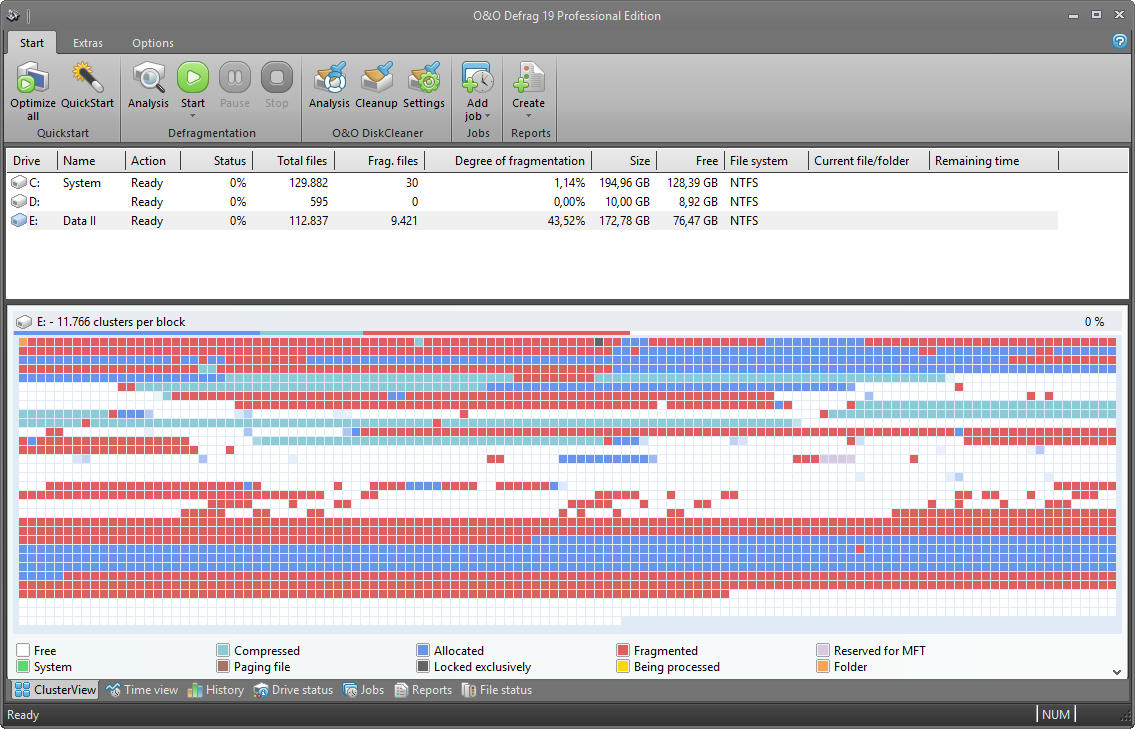SmartSynchronize 4.6.1
SmartSynchronize, developed by SyntEvo GmbH, is a sophisticated and intuitive multi-platform tool designed to streamline the process of file and directory comparison and synchronization. This powerful software is tailored to meet the needs of developers, system administrators, and anyone who requires a reliable solution for managing file differences and ensuring data consistency across multiple locations.
At its core, SmartSynchronize offers a robust three-way merge feature, which is indispensable for resolving conflicts in version-controlled projects. This functionality allows users to compare and merge changes from different branches, ensuring that the final output is accurate and free from discrepancies. The software's intuitive graphical interface makes it easy to visualize differences and merge changes with precision, even for complex projects.
One of the standout features of SmartSynchronize is its comprehensive directory comparison capability. Users can effortlessly compare entire directory structures, identifying differences in files and subdirectories with a high degree of accuracy. This feature is particularly useful for synchronizing large projects or maintaining consistency between backup locations.
SmartSynchronize also excels in its ability to handle various file types, including text files, images, and binary files. The software's flexible configuration options allow users to customize comparison settings to suit their specific needs, ensuring that the tool adapts to a wide range of use cases.
Performance is another area where SmartSynchronize shines. The software is optimized for speed and efficiency, capable of handling large files and directories without compromising on performance. This makes it an ideal choice for users who need to manage extensive data sets or work on resource-intensive projects.
In addition to its core features, SmartSynchronize offers a range of supplementary tools that enhance its functionality. These include a built-in text editor for making quick changes, support for various file encodings, and the ability to save and load sessions for future reference. The software also integrates seamlessly with popular version control systems, making it a versatile addition to any development workflow.
User experience is a key focus for SyntEvo GmbH, and this is evident in SmartSynchronize's clean and user-friendly interface. The software is designed to be intuitive and easy to navigate, with clear visual cues and helpful tooltips that guide users through the comparison and synchronization process. This ensures that even those new to the tool can quickly become proficient in its use.
SmartSynchronize is available for multiple operating systems, including Windows, macOS, and Linux, ensuring that it can be seamlessly integrated into diverse IT environments. The software is also regularly updated, with SyntEvo GmbH committed to providing ongoing support and enhancements based on user feedback.
In summary, SmartSynchronize by SyntEvo GmbH is a powerful, versatile, and user-friendly tool that excels in file and directory comparison and synchronization. Its robust feature set, high performance, and intuitive interface make it an invaluable asset for developers, system administrators, and anyone who needs to manage data consistency across multiple locations. Whether you're working on a complex development project or simply need to keep your files in sync, SmartSynchronize is a reliable and efficient solution that delivers on its promises.
| Author | syntevo GmbH |
| License | Trialware |
| Price | FREE |
| Released | 2025-03-26 |
| Downloads | 234 |
| Filesize | 30.50 MB |
| Requirements | |
| Installation | Instal And Uninstall |
| Keywords | Compare Files, Synchronize Folders, File Comparison, Synchronize, Compare, Synchronizer, Comparison |
| Users' rating (16 rating) |
Using SmartSynchronize Free Download crack, warez, password, serial numbers, torrent, keygen, registration codes,
key generators is illegal and your business could subject you to lawsuits and leave your operating systems without patches.
We do not host any torrent files or links of SmartSynchronize on rapidshare.com, depositfiles.com, megaupload.com etc.
All SmartSynchronize download links are direct SmartSynchronize full download from publisher site or their selected mirrors.
Avoid: oem software, old version, warez, serial, torrent, SmartSynchronize keygen, crack.
Consider: SmartSynchronize full version, full download, premium download, licensed copy.