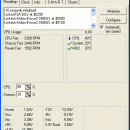SpeedFan 4.52
SpeedFan is a program that monitors voltages, fan speeds and temperatures in computers with hardware monitor chips. SpeedFan can even access S.M.A.R.T. info and show hard disk temperatures. SpeedFan supports SCSI disks too. SpeedFan can even change the FSB on some hardware (but this should be considered a bonus feature). SpeedFan can access digital temperature sensors and can change fan speeds accordingly, thus reducing noise. SpeedFan works fine with Windows 9x, ME, NT, 2000, 2003, XP, Vista, Windows 7, 2008, Windows 8 and Windows Server 2012. It works with Windows 64 bit too.
SpeedFan 4.51 Final is now online! It adds support for a lot of new hardware. This version defaults to no SCSI access if the Intel Storage Driver is found. ITE IT8620E (used on several Gigabyte boards) support has been greatly enhanced (now SpeedFan can control up to 5 fans and report voltages too). PWM4 and PWM5 on ITE IT8620E are now disabled by default (please, read this article). Added full support for Windows 10. Bug fixes and more, as always.
How fan speed changing works
SpeedFan monitor temperatures from several sources. By properly configuring SpeedFan, you can let it change fan speeds based on system temperatures. When choosing parameters for the minimum and maximum fan speed, try to set them by hand (disable all the VARIATE FANs checkboxes) and listen to the noise. When you hear no noise from the fan then you can set that value as the minimum fan speed for that fan. I suggest to use 100 as the maximum value, unless you hear a lot of noise from it, in which case you might reduce the maximum speed to 95 or 90. You can set, say, 60 as the maximum value and, sometimes, I myself set it that way. Consider that when the WARNING temperature is reached, the program sets the fan speed to 100, whatever maximum speed you selected. One last word should be said regarding the USE FAN x listbox. In my pc, more than one temperature changes when a fan runs faster. You can configure on which fan every temperature should rely. On my system, TEMP1 and TEMP3 are both influenced by FAN1.
A few numbers...
SpeedFan can handle:
* almost any number of South Bridges
* almost any number of hardware monitor chips
* almost any number of hard disks
* almost any number of temperature readings
* almost any number of voltage readings
* almost any number of fan speed readings
* almost any number of PWMs
Disclaimer
This program is aimed at the power user. At those who know what they're doing. I've known of no real problem caused by SpeedFan, but may be it's due to the fact that once it made the PC explode and the user disappeared in the blast, thus being unable to report :-) Anyway: SpeedFan can be extremely useful, but you should first watch its behavior before setting and forgetting it.
Credits
* The first one to thank is Alexander Van Kaam, for letting me discover the wonderful world of sensors
* Carlo Adami, for his great work on AS99127F
* Massimiliano Battaglia, for his infinite patience debugging and reporting
* Istvan Dercze, for his help testing VIA686 support
| Author | Almico |
| License | Freeware |
| Price | FREE |
| Released | 2015-10-30 |
| Downloads | 949 |
| Filesize | 2.94 MB |
| Requirements | |
| Installation | Instal And Uninstall |
| Keywords | Free Monitor, Temperature Monitor, Free Monitoring, PC Monitoring, Hardware Monitor, Disk Monitor, CPU Monitor, Fan Monitor, Speed Fan |
| Users' rating (23 rating) |
Using SpeedFan Free Download crack, warez, password, serial numbers, torrent, keygen, registration codes,
key generators is illegal and your business could subject you to lawsuits and leave your operating systems without patches.
We do not host any torrent files or links of SpeedFan on rapidshare.com, depositfiles.com, megaupload.com etc.
All SpeedFan download links are direct SpeedFan full download from publisher site or their selected mirrors.
Avoid: oem software, old version, warez, serial, torrent, SpeedFan keygen, crack.
Consider: SpeedFan full version, full download, premium download, licensed copy.