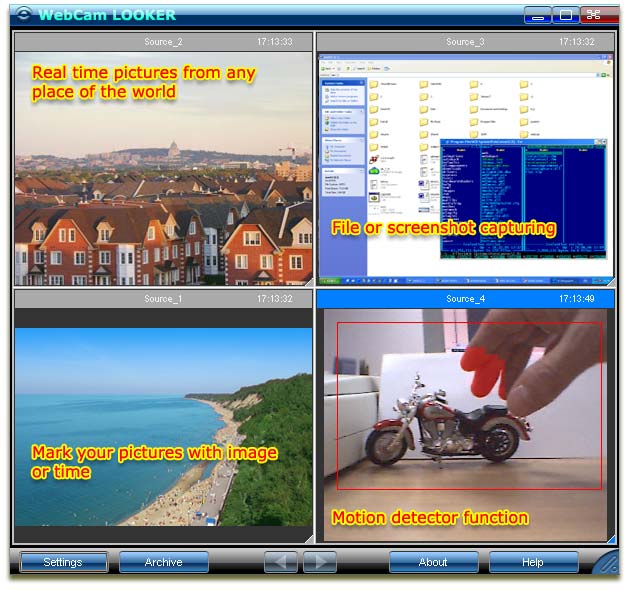SpiffCam 3.0.1
SpiffCam is a professional grade application for monitoring and recording 1 to 64 IP cameras and Direct Show video sources, including USB cameras.
Monitor from 1 to 64 cameras, license per camera for only about $20 per camera.
Fully functional demo, only restriction is that the word DEMO is watermarked on images. There is no need to uninstall the demo program and install a final version, just add camera licenses from within the application.
Modern
Advanced design and algorithms deliver better results with lower CPU and resource use than other similar products. Fully supports IPv6, can view cameras over IPv4 and IPv6 and built in web server listens on both IPv4 and IPv6. Context sensitive menus and pullout controls maximize screen real estate for viewing cameras. Runs as true 64 bit application when operating system supports it. Designed to be simple to install, configure, and use. For example, when changing the settings for a camera, there is no need to stop the camera from recording, and you can see the changes in real time.
Reliability
What good is security software that isn't running? SpiffCam has run for months without restarting. In the event that SpiffCam ever does stop running, SpiffCam will automatically restart. Even the built in web server is monitored and will restart automatically.
High Quality Motion Detection
Multi-adaptive motion detection constantly adjusts to changing conditions.
Automatic video noise reduction reduces video noise in low light conditions.
Adaptive scene motion, like motion caused by wind on trees.
Adaptive frame motion, motion detector can be used with patrolling pan and tilt cameras, ignoring motion while the camera is moving.
Motion size and aspect ratio filtering can be used to detect objects of a certain size and with a particular height vs. width.
This all adds up to robust motion detection that saves disk space by reducing motion false alarms.
High Quality Fire Detection
Fire detection based on both color and flame motion characteristics.
Detects flame in vertical or horitontal orientation, such as flames in high wind environments.
High immunity to false alarms.
Disclaimer: Video Analytics is a new technology and performance is dependent on optimal visual conditions and nature of subject. Video Analytics is a valuable tool yet it is an emerging technology and SpiffPrime makes no representation of accuracy or any warranties of performance.
Camera Support
SpiffCam supports all known IP cameras that deliver Motion JPEG (MJPEG) streams, with automatic URL detection of most cameras.
Supports High Definition cameras up to 1920x1080.
Supports IP cameras that deliver JPEG still images.
Supports any camera that has Direct Show support in Windows, like USB cameras. You can use a separate copy of SpiffCam at a remote location to turn a USB camera into a MJPEG camera.
Pan-tilt-zoom (PTZ) support for Axis brand cameras, with pull out control panel, or you can just simply double-click an Axis PTZ camera in the main window to recenter the image or use the mouse wheel to zoom. Axis camera support for adding and moving to presets.
Recording
Simple and flexible. All cameras can be configured to record to the same location using global settings. Individual cameras can be configured to record to a specific location instead of using the global settings. It is possible to have every camera record to a different drive. Locally attached drives and Network Attached Storage (NAS) are supported.
| Author | SpiffPrime |
| License | Trialware |
| Price | $20.00 |
| Released | 2010-10-19 |
| Downloads | 400 |
| Filesize | 3.75 MB |
| Requirements | |
| Installation | Instal And Uninstall |
| Keywords | webcam, monitor, monitoring, record, recording, camera |
| Users' rating (25 rating) |
Using SpiffCam Free Download crack, warez, password, serial numbers, torrent, keygen, registration codes,
key generators is illegal and your business could subject you to lawsuits and leave your operating systems without patches.
We do not host any torrent files or links of SpiffCam on rapidshare.com, depositfiles.com, megaupload.com etc.
All SpiffCam download links are direct SpiffCam full download from publisher site or their selected mirrors.
Avoid: oem software, old version, warez, serial, torrent, SpiffCam keygen, crack.
Consider: SpiffCam full version, full download, premium download, licensed copy.