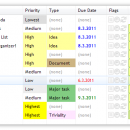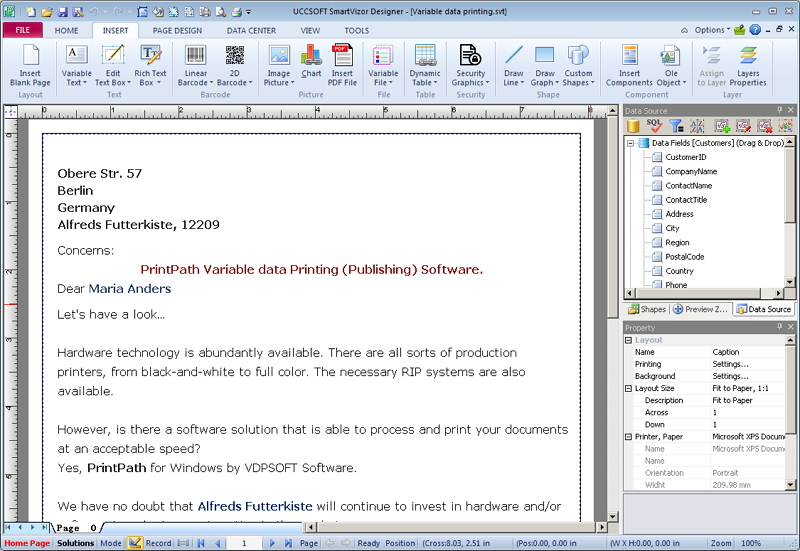Swift To-Do List Profesional 10.3
Swift To-Do List is very feature-rich. It is also very flexible and customizable - whatever you need, Swift To-Do List can probably do it. We've also put a lot of effort into making the program really simple, clean, and easy to use.
It is simple yet powerful, and also easy to use. Swift To-Do List has literally hundreds of features but it is not complex! How is that possible? Great design is what makes it the task/notes management software that you would actually want to use.
It is suitable both for personal and business use, and it is being used by thousands of users around the whole world in all imaginable professions. There are also some "hidden" features, like great and fast technical support for free, frequent updates, or unconditional 90-day money back guarantee.
FEATURES:
Manage both tasks and notes.
Each task has its own notes, and you can also create separate full note pages right in the to-do list tree ("memos").
Import
(CSV/TSV/TXT). Import tasks from Outlook, Lotus Notes, Excel, Task Merlin, VIP Organizer, and many other programs. You can also import tasks from some web-apps like Toodledo.
To-Do List Tree with icons to organize your to-do lists and memos (notes).
Choose from more than 140 icons in 4 sizes.
Easily reorder to-do lists using mouse (drag & drop).
Clean and simple design.
Intuitive and very easy to use, yet powerful and efficient.
No learning curve. Start using Swift To-Do List immediately.
All the columns you need: Name, Priority, Type, Due Date.
The Professional edition also supports: Start Date, Completion Date, Context, Assigned To, Time Estimate, Time Spent, Percent Done, Status. Swift To-Do List also automatically records Creation Date, Last Changed Date and Task ID for each of your tasks. There are 20+ different columns to choose from.
Reminders can be easily set for any of your tasks with just a few clicks.
Swift To-Do List has great reminder support. The snoozing of reminders is really easy and flexible. You can even receive email reminders and task recurrence notifications sent to you directly from the program.
Recurring tasks support.
Very flexible setup, many patterns to choose from: Hourly, daily, weekly, monthly, monthly on day of week, yearly, yearly on day of week, X days after completion. It is possible to setup recurrences like: The last Friday of every month, or the first Monday in January, or every Tuesday and Thursday, or 5 days after the task is completed or any other pattern. Unique feature: You can even preview the next 10 times the task is going to recur.
Rich notes formatting and editing, including styles (bold, italic, underline, strike through), paragraphs, colors, bullets, fonts and images. Export, import and print notes. Insert date/time or separators with hotkey. And much more.
| Author | Dextronet |
| License | Trialware |
| Price | $89.95 |
| Released | 2017-10-12 |
| Downloads | 245 |
| Filesize | 6.30 MB |
| Requirements | |
| Installation | Instal And Uninstall |
| Keywords | organize list, reminder list, task list, reminder, planner, organizer |
| Users' rating (19 rating) |
Using Swift To-Do List Profesional Free Download crack, warez, password, serial numbers, torrent, keygen, registration codes,
key generators is illegal and your business could subject you to lawsuits and leave your operating systems without patches.
We do not host any torrent files or links of Swift To-Do List Profesional on rapidshare.com, depositfiles.com, megaupload.com etc.
All Swift To-Do List Profesional download links are direct Swift To-Do List Profesional full download from publisher site or their selected mirrors.
Avoid: oem software, old version, warez, serial, torrent, Swift To-Do List Profesional keygen, crack.
Consider: Swift To-Do List Profesional full version, full download, premium download, licensed copy.