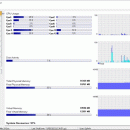SysResources Manager 13.0
SysResources Manager is a system utility for monitoring the current state of important system resources, such as CPU usage, RAM and Virtual RAM availability, Hard Disk Health and Performance, Active Processes and Processes accessing Internet, Monitoring Bandwidth Traffic (Download-Upload speed), Services, StartUp Programs.
SysResources Manager is an application designed to conduct a detailed analysis of your computer and provide information on both the hardware and the software sides.
First of all, the program is very easy to use and is addressed to both beginners and more experienced users. Plus, novice users can always have a look in the help menu and get more information on its features, so it's pretty easy to fully enjoy the goodies hidden underneath SysResources Manager's hood.
Features are organized on tabs, so we have “System”, “Bandwidth Monitor”, “Drives”, “Task Manager”, “Network Connections”, “Services”, “Startup Manager”, “Program Launcher”, “Special Folders”, “Options” and “Lock Computer”.
Just as expected, the first tab provides an overview of your system, displaying info such as CPU usage, disk activity, total and free physical memory, available and free virtual memory.
The “Bandwidth Monitor” keeps an eye on the network connections and shows the download and the upload speed, together with network speed, adapter address, IP address and received and sent packets.
Features:
· Watch CPU Usage per core and average (Support 4 CPU cores).
· Watch RAM and Virtual Memory Availability. Defrag Physical Memory when Memory reaches a limit. (Option to show Free RAM and CPU usage in an icon to System Tray, in graphic and numeric mode).
· Show information for all system disks and drives.
· Watch Active Processes and Programs (Show detailed information about Modules and Registry Keys used by each Process).
· Watch Network Bandwidth Traffic (Support all Network types e.g Internet(ADSL)/Ethernet/Wireless Speed and Traffic).
· Watch Processes accessing Internet (TCP Protocol).
· Manage Windows Services (Start, Stop, Pause, Restart, Remove, Change StartMode)
· StartUp Manager. (Manage Programs that are automatically executed when windows start.). See Internet Explorer Add-Ons and System Drivers.
· Program Launcher. Easily run your Favorites Programs and open your Files from System Tray.
· Show and explore Special Folders of Windows.Access hidden commands of Windows, like hide/show desktop, taskbar, enable/disable Start button
· Run installed Screen Savers, enable/disable Screen Saver.
· Change Screen resolution.
· Empty Recycle Bin, Clean Recent Documents, Run Menu Commands, Search Files, Internet Explorer typed URL's.Access Control Panel items.
· Lock PC.
· Easy access from an icon to System Tray. Hot Keys for defraging RAM and appear Main Window Program.
| Author | OptWin Software |
| License | Freeware |
| Price | FREE |
| Released | 2023-05-22 |
| Downloads | 400 |
| Filesize | 5.40 MB |
| Requirements | |
| Installation | Instal And Uninstall |
| Keywords | system information, memory information, computer information, monitor, optimize, memory |
| Users' rating (31 rating) |
Using SysResources Manager Free Download crack, warez, password, serial numbers, torrent, keygen, registration codes,
key generators is illegal and your business could subject you to lawsuits and leave your operating systems without patches.
We do not host any torrent files or links of SysResources Manager on rapidshare.com, depositfiles.com, megaupload.com etc.
All SysResources Manager download links are direct SysResources Manager full download from publisher site or their selected mirrors.
Avoid: oem software, old version, warez, serial, torrent, SysResources Manager keygen, crack.
Consider: SysResources Manager full version, full download, premium download, licensed copy.