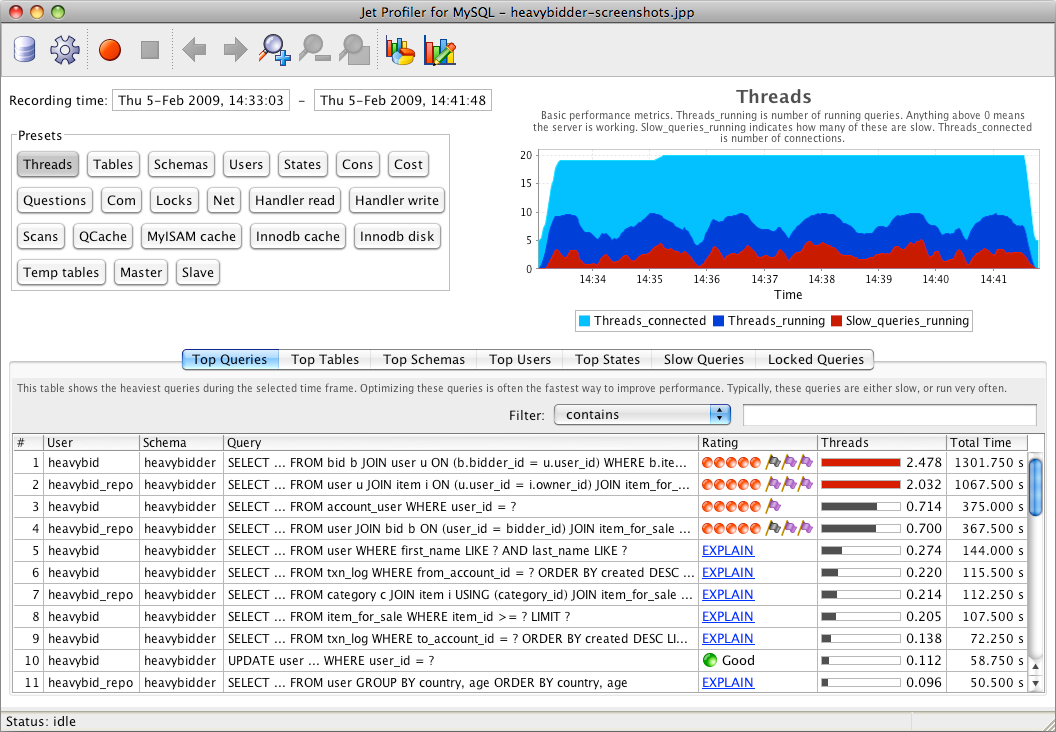TeamDrive Personal Server for Mac OS X 1.1.072
With the new Personal Server, small businesses, freelancers and private users can install and host their own secure server with just a few mouse clicks. The combination of the familiar, intuitive TeamDrive client software and your own server offers the greatest mobility and flexibility at an extremely low cost for your collaborative work on the Internet.
The TeamDrive Personal Server is a small application that is easy to use and involves installing a secure, self-hosted TeamDrive HTTP server. In this way, users can use any of their own servers, NAS drives, home media servers or any other computers as their own TeamDrive server and collaborate with members who have already received invitations on the Internet with absolute security and protection. These servers therefore become a data safe, since all of the files saved by TeamDrive are always automatically stored in a highly encrypted format. The TeamDrive personal server is optimised for TeamDrive and offers maximum performance and stability, even with poor connection quality.
The TeamDrive Personal Server runs on Windows, Mac and Linux. Using a DynDNS, a server of this sort can be operated simply and securely behind any DSL connection and can be accessed on the Internet.
The TeamDrive Personal Server is a slim, secure HTTP server that responds exclusively to the requests of TeamDrive clients. This server is connected through a port of your choice, so that it can be operated easily in parallel to other HTTP and WebDAV servers. TeamDrive has its own authentification procedure, which ensures that only authorised TeamDrive clients can write to the server. Without any compromises as far as security is concerned, the HTTPS protocol can therefore be dispensed with. 32 and 64 bit operating systems are supported. The memory required is very small. 256 MB RAM is recommended, but depending on the number of end devices and hosted spaces, you can even work with less than 100 MB RAM. The application itself is just 2MB. It is important to use large hard disks with the greatest availability possible and to have your own back-up solutions.
Any TeamDrive client (version 2.2.147 and higher) can be used as a server client. In order to be able to use the TeamDrive Personal Server to set up a shared space, the access details of the server (URL and password) must be entered in the corresponding TeamDrive client.
| Author | TeamDrive Systems |
| License | Demo |
| Price | $99.99 |
| Released | 2020-03-16 |
| Downloads | 289 |
| Filesize | 13.40 MB |
| Requirements | |
| Installation | Instal And Uninstall |
| Keywords | TeamDrive Server, data synchronization, HTTP server, TeamDrive, synchronization, server |
| Users' rating (12 rating) |
Using TeamDrive Personal Server for Mac OS X Free Download crack, warez, password, serial numbers, torrent, keygen, registration codes,
key generators is illegal and your business could subject you to lawsuits and leave your operating systems without patches.
We do not host any torrent files or links of TeamDrive Personal Server for Mac OS X on rapidshare.com, depositfiles.com, megaupload.com etc.
All TeamDrive Personal Server for Mac OS X download links are direct TeamDrive Personal Server for Mac OS X full download from publisher site or their selected mirrors.
Avoid: oem software, old version, warez, serial, torrent, TeamDrive Personal Server for Mac OS X keygen, crack.
Consider: TeamDrive Personal Server for Mac OS X full version, full download, premium download, licensed copy.