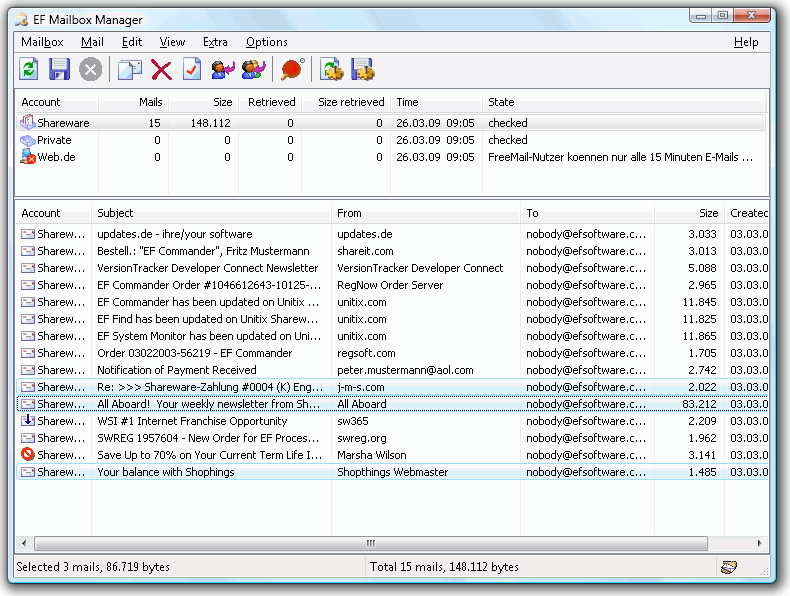Template Phrases for Microsoft Outlook 2019-1-590-1655
With this plug-in for Microsoft Outlook you can quickly insert commonly-typed phrases or blocks of text into e-mail messages, without having to type the same text over and over again.
Template Phrases for Microsoft Outlook is an extremely useful tool for technical support personnel, sales managers and anyone who extensively uses e-mail in daily work.
If you are replying to a lot of e-mail messages on a daily basis, you know that some part or parts of their text is constantly repeated. Greetings, signatures, the same answers to the same questions, the same words or phrases typed hundreds of times, the same things explained again and again to your clients or partners. Having written just another paragraph, you sorrowfully realize that it is not the first and even not the tenth time that you type the same phrase. Is this situation familiar to you?
Then you certainly wouldn't mind having all those phrases and frequently used Microsoft Outlook templates at hand, so that you can just pick up the right one and have it pasted into an email message. This is exactly what our Template Phrases plug-in does!
What makes Template Phrases unique.
What makes Template Phrases unique
* Simplicity of use and comfort of work. You will not have to waste your time on reading through the manual or Help file. Once you install the plug-in and click "New message" or "Reply" in Outlook, you see the Template Phrases pane in the message window, and you can start using it right away.
* The Template Phrases pane gives you the absolute and complete visualization. You see all your template phrases at a glance organized in a multi-level tree structure, and you also see the complete text of the currently selected template.
* You need just one mouse click to insert a template phrase or text fragment in your e-mail, or to add a new e-mail template to the existing list.
* You have a pretty good set of macros to add attachments to your messages, to fill in To, CC, BCC or Subject fields, to request Read or Delivery receipts, and to do a whole lot of other things which you do manually dozens of times a day.
* Shared templates. You create your templates once and store them on a network share. Now multiple users can add this shared folder to their template tree and use them along with their own templates. This feature is great for sales or support teams.
* Quick search. Have a huge template tree with multiple folders and subfolders? Or, are your templates scattered all around? No matter how you organize them, finding the right one takes no more than a second. You switch to the Search tab and type the keyword or keywords. As you type, all templates containing this word, or its part, appear in the Template Phrases pane.
* Favorites and Recently used. These 2 tabs make the process of finding the right template even simpler. The Recently used tab is populated automatically, as for Favorites, here you can organize the most often used templates any way you like.
| Author | Add-in Express Ltd. |
| License | Trialware |
| Price | $49.95 |
| Released | 2020-10-04 |
| Downloads | 613 |
| Filesize | 30.90 MB |
| Requirements | |
| Installation | Instal And Uninstall |
| Keywords | create template, template, Outlook, insert |
| Users' rating (28 rating) |
Using Template Phrases for Microsoft Outlook Free Download crack, warez, password, serial numbers, torrent, keygen, registration codes,
key generators is illegal and your business could subject you to lawsuits and leave your operating systems without patches.
We do not host any torrent files or links of Template Phrases for Microsoft Outlook on rapidshare.com, depositfiles.com, megaupload.com etc.
All Template Phrases for Microsoft Outlook download links are direct Template Phrases for Microsoft Outlook full download from publisher site or their selected mirrors.
Avoid: oem software, old version, warez, serial, torrent, Template Phrases for Microsoft Outlook keygen, crack.
Consider: Template Phrases for Microsoft Outlook full version, full download, premium download, licensed copy.