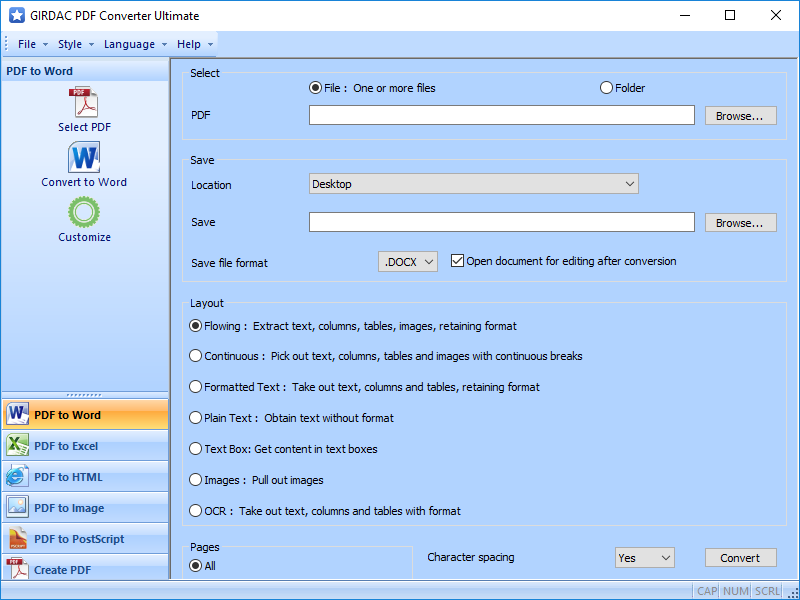TenClips 3.2
Inspired by "Multiple Clipboards", "PureText", "PowerMenu" and "CopyCat" and improved for personal needs, TenClips is a lightweight and must have multiple clipboards for software developers.
It is fast and very easy to use. There is no superfluous window or manipulation.
It has been particularly designed for developers, which very often copy/paste lots of snippets and small portions of code. You can keep up to 10 different objects, and easily switch between them. The content of the ten clipboards can be saved to a file and restored for later use.
TenClips is also for you if, for instance, you want to copy some text from a web page or a document and paste it as simple text into another application without getting all the formatting from the original source. It replaces the traditional paste/cut in Notepad to remove text formatting.
New versions from 2.1 adds following features:
Edit Clipboard Text window handles longer texts, and displays them in monospace font.
Direct pure text printing and saving from the Edit Clipboard Text window.
Split clipboard text, at each line, into the different TenClips clipboards.
Sort, trim or join pure text lines (see all conversion possibilities).
Remove diacritics from pure text.
Remove (and count) duplicate lines of pure text.
Different actions on a list of files contained in the clipboard.
Paste tree of directories without their files.
Resize windows to standard sizes.
Convert HTML clipboard format to HTML text code and vice versa.
Ctrl + Del and Ctrl + Back in Edit Clipboard Text window to remove character in every line.
Hotkey to open TenClips floating menu.
Insert text in every line.
Insert line numbers.
Suspend sleeping of computer and screensaver.
Show current window size.
Simple text search in clipboard text editor.
Lock clipboard.
Drag/drop text file in edition window (Shift key to add text).
Send button in edition window.
Delete key in View All window.
Drag/drop files in View All window.
Check for update.
Drag/drop inside the View All window.
Keyboard shortcut to open the View All window.
Option to disable beeps.
Lock/unlock file in Windows Explorer.
Send/receive text clipboard to/from your Android device using Android TenClips Companion.
| Author | Paludour |
| License | Freeware |
| Price | FREE |
| Released | 2021-03-22 |
| Downloads | 319 |
| Filesize | 410 kB |
| Requirements | |
| Installation | Instal And Uninstall |
| Keywords | clipboard manager, multiple clipboard, clipboard organizer, clipboard, manager, multi-clipboard |
| Users' rating (22 rating) |
Using TenClips Free Download crack, warez, password, serial numbers, torrent, keygen, registration codes,
key generators is illegal and your business could subject you to lawsuits and leave your operating systems without patches.
We do not host any torrent files or links of TenClips on rapidshare.com, depositfiles.com, megaupload.com etc.
All TenClips download links are direct TenClips full download from publisher site or their selected mirrors.
Avoid: oem software, old version, warez, serial, torrent, TenClips keygen, crack.
Consider: TenClips full version, full download, premium download, licensed copy.