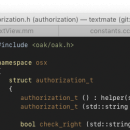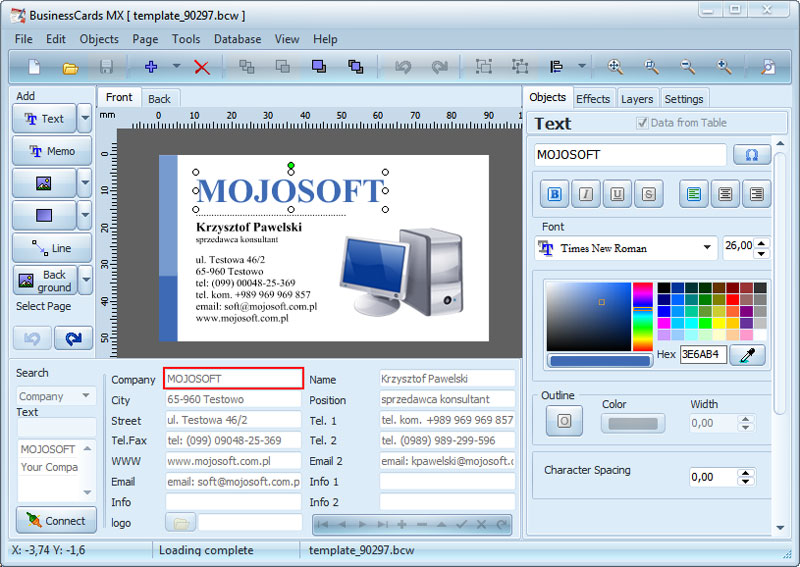TextMate for Mac OS X 2.0.23
The TextMate main window is focused on the text processing and eliminated all possible distractions. However, the bottom toolbar provides access to frequently used tools: you can change the scripting language and access their customization options, adjust the tab size or start recording a macro.
Of course, the rest of the TextMate features can be easily accessed via the app’s menus. Notable is the fact that you can use separate windows for your documents, or you can organize them by using tabs.
Multiple Carets
Making multiple changes at once, swapping pieces of code, and a lot more is made trivial with TextMate’s easy way to add multiple insertion points.
File Search
Select what you want to search, what you want to search for, and TextMate will present the results in a way that makes it easy to jump between matches, extract matched text, or preview desired replacements.
Version Control
See what files have changes in the file browser view, what lines have changes in the editor view, bring up a diff of the current file’s changes, commit a subset, TextMate supports it all for all the major version control systems.
Scoped Settings
One file mixing languages? Projects using different build systems? Third party code with different formatting preferences? TextMate can handle it all by associating detailed scope selectors with key shortcuts, settings, etc.
Commands
The UNIX underpinnings of macOS allows custom actions to be written in any language that can work with stdin, stdout, and environment variables, and for complex interactions TextMate expose both WebKit and a dialog framework for Mac-native or HTML-based interfaces.
Snippets
Commonly used pieces of text or code can be turned into snippets with placeholders, transformations, and more, to have them adapt according to the context in which they are used.
Bundles
TextMate uses bundles for customization and supports a countless number of different languages, markup systems, workflows, and more.
Macros
Repetitive work can be eliminated with macros. Either save them for repeated use or record a scratch macro for immediate replay.
And More…
Clipboard history, custom themes, live HTML/Markdown preview, foldable code blocks, indented soft wrap, etc.
| Author | MacroMates Ltd. |
| License | Trialware |
| Price | $56.00 |
| Released | 2021-10-12 |
| Downloads | 102 |
| Filesize | 17.20 MB |
| Requirements | Mac OS X 10.12 or later |
| Installation | Instal And Uninstall |
| Keywords | Text editor, Word processor, Edit text, Writer, Editor, Creator, Processor |
| Users' rating (12 rating) |
Using TextMate for Mac OS X Free Download crack, warez, password, serial numbers, torrent, keygen, registration codes,
key generators is illegal and your business could subject you to lawsuits and leave your operating systems without patches.
We do not host any torrent files or links of TextMate for Mac OS X on rapidshare.com, depositfiles.com, megaupload.com etc.
All TextMate for Mac OS X download links are direct TextMate for Mac OS X full download from publisher site or their selected mirrors.
Avoid: oem software, old version, warez, serial, torrent, TextMate for Mac OS X keygen, crack.
Consider: TextMate for Mac OS X full version, full download, premium download, licensed copy.