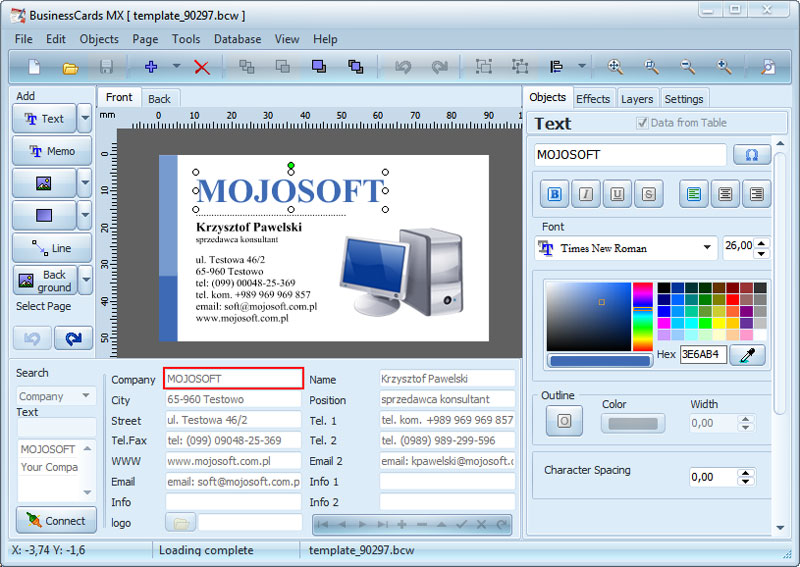ThinkingRock for Linux 3.7.0
Thinking Rock is a cross platform Java program designed to supplement David Allen’s “Getting Things Done” Methodology. It is released under the Common Development and Distribution License (CDDL) and can be used for free.
The first time you start ThinkingRock, you are presented an Overview of the steps involved in using the program.
As you can see in the image above, the Thinking Rock overview is broadly divided into 4 main sections – Setup, Collect, Process,and finally “Organize,Review & Do”. The labels are click-able and clicking on each section will take you to the corresponding section.
You can also navigate through the different sections in Thinking Rock via its toolbar icons.
Before you start using Thinking Rock, you have to set up a few things.
First create a new database where you will store all your data. This is easily done by clicking on the “Create data file” label in the “Overview” page.
Next add some Contexts. Relevant ones can be @Work,@Home, @Club, @Meeting etc. Don’t limit to these contexts alone. Each person’s context will be different according to his work and life outside work.
Now you add Criteria. In Thinking Rock, Criteria are broadly classified into amount of Time, amount of Energy, and Priority. You can optionally add a new Criteria if needed, though rarely will you be needing a different criteria other than the 3 default ones created for you.
Next you add the Topics. These are used to classify your thoughts and are kept as the thoughts become an item, an action or a project. Examples of topics are: Personal, Financial, Health, House, Work, Kids, Book, CDs.
Thinking Rock is NOT another to-do list. Its process flow allows you to:
collect your thoughts, also called dump your mind;
process them into actions, projects, sub-projects, reference items, someday/maybe items or goals;
actions can be done by you, delegated to someone else or scheduled for a particular date;
projects can be planned into ordered list of actions and sub-projects;
you can review all your actions, projects and other information quickly and easily to see what you need to do or to choose what you want to do under your current context at a particular time. These views can be easily modified by you to tailor for your needs;
get motivated by reviewing your 6-Level model and link projects to your goals;
take the information with you on your iPhone, Android, paper (pocketmod, Jasper or PDF reports).
Why is Thinking Rock different:
Multi-platform without having your data on the web: use it at home and at work, written in Java thus run on Linux, Macintosh, or Windows (see platform requirements). The data file is separate so you just need to transfer the small data file between computers;
Project Structure: unlike many task management applications, ThinkingRock lets you group your actions in projects and sub-projects. Two views are available to display your tasks: a project tree or a list of actions. Even auto-sequencing!
to review your actions, you can create your own tabs and set-up teh filtering;
Stop procrastination: it gets you moving on your thoughts by encouraging you to think of the next physical action to do;
Documentation and support available: full screen help provided, documentation on this website, free customer support through our forum or email (use contact page).
it is a high quality software.
| Author | Avente |
| License | Demo |
| Price | $39.00 |
| Released | 2017-02-17 |
| Downloads | 383 |
| Filesize | 49.00 MB |
| Requirements | |
| Installation | Instal And Uninstall |
| Keywords | GTD methodology, collect thought, process thought, thoughts, collect, process |
| Users' rating (20 rating) |
Using ThinkingRock for Linux Free Download crack, warez, password, serial numbers, torrent, keygen, registration codes,
key generators is illegal and your business could subject you to lawsuits and leave your operating systems without patches.
We do not host any torrent files or links of ThinkingRock for Linux on rapidshare.com, depositfiles.com, megaupload.com etc.
All ThinkingRock for Linux download links are direct ThinkingRock for Linux full download from publisher site or their selected mirrors.
Avoid: oem software, old version, warez, serial, torrent, ThinkingRock for Linux keygen, crack.
Consider: ThinkingRock for Linux full version, full download, premium download, licensed copy.