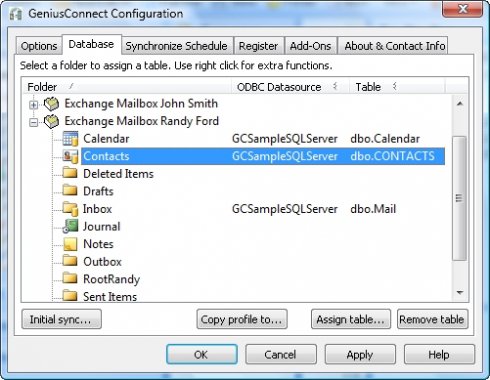Thunder Page 1.9.2
Thunder Page allows you to scan and analyze any document (text) for specific words and/or keywords. The keywords (which can be used later for analysis) can consist of words and phrases previously contrived and compiled into a Keyword List, they could be words and phrases you've imported from another text document or they could be words and phrases contained within the open text itself.
More simply put, the program is designed to find and highlight chosen words from any text document. The fact is, there exists no easier way to "cut to the chase" - that being, find out what you need to know and get the sought after information quickly - for any article, any document, any text... period.
Using the following example, we'll examine its usefulness from a job seeker's point of view (though employer's view would be similar) - but if you limit your understanding to this scenario only, you'll certainly miss out on the true power of the software.
Before we continue, Thunder Page is a very powerful text analytical tool, but it remains strictly an analyzer and editor for pure text - it is not a Rich Text editor as one might use to improve the visual appearance and formatting of a job resume. Other applications should be used for such purposes - that is, AFTER you've analyzed and edited your resume for the keyword content and word frequency desirable.
Continuing... and as an example, you may be seeking a job and want your job resume to reflect the keywords that the employer is seeking. In this case, you would save a job advertisement – analyze the keywords that they’re seeking – and restructure your resume to become aligned with those keywords they obviously seek.
In a different scenario, you may be a Human Resource Manager or Employer needing to screen job resumes quickly for targeted keywords. In a matter of seconds using Thunder Page, you'll know whether the job seeker is qualified for the position you seek to fill.
Getting back to the first example, we'll describe the usefulness of the application from a job seekers standpoint. In the image above, you'll see 2 windows - one inside the other. The smaller window represents the Word Frequency Analyzer. The Word Frequency Analyzer examines a document and allows the end user to generate 2 Word Lists - one sorted by word count (frequency), the other arranged alphabetically. These Lists contain every word that appears in the document... well almost every word. Commonly used words such as "the", "and", "or", etc. are omitted from the count. These are known as Stop Words and can be managed by the end user.
Clicking on any word in either list highlights that word in every found location within the contents. Additionally, each word is highlighted in its own unique color. Adjusting the background shading allows the end user to turn up or turn down the contrast, allowing every word to be found easily - depending upon the shading.
From the Word Frequency Analyzer you could open a job advertisement and analyze the contents by:
1. Generating Word Lists
2. Viewing the Frequency of those Words
3. Viewing the union of 2 or more words being used collectively to form a Phrase
It is also from here that you would start building a Keyword List based on the Contents of the Job Ad which would later be used to analyze your resume in the main window.
Keywords can be added to the Keyword List in 4 ways:
1. One at a time by highlighting the word or phrase in the text and pressing CTRL + T
2. As a group based on Word Count (number of occurrences)
3. Manually - using the Keyword List Manager
4. By importing an external list saved to memory
Once a Keyword List has been built, the Word Frequency Analyzer window can be closed and you can open your resume from within the main window. Your resume can either be in a text format or rich text format, the latter of which cannot be browsed to but must be pasted from memory.
| Author | Wade Instruments and Service, Inc. |
| License | Trialware |
| Price | $49.00 |
| Released | 2013-03-15 |
| Downloads | 357 |
| Filesize | 2.10 MB |
| Requirements | |
| Installation | Instal And Uninstall |
| Keywords | text editor, highlight phrase, word count, analysis, highlight, counter |
| Users' rating (22 rating) |
Using Thunder Page Free Download crack, warez, password, serial numbers, torrent, keygen, registration codes,
key generators is illegal and your business could subject you to lawsuits and leave your operating systems without patches.
We do not host any torrent files or links of Thunder Page on rapidshare.com, depositfiles.com, megaupload.com etc.
All Thunder Page download links are direct Thunder Page full download from publisher site or their selected mirrors.
Avoid: oem software, old version, warez, serial, torrent, Thunder Page keygen, crack.
Consider: Thunder Page full version, full download, premium download, licensed copy.