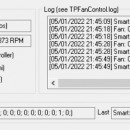TPFanCtrl2 2.3.3
TPFanCtrl2, developed by Tom Zhang, is an innovative software solution designed to optimize the thermal management of Lenovo ThinkPad laptops. This utility is a successor to the original TPFanControl, offering enhanced features and improved functionality tailored to meet the needs of modern users who demand efficient cooling solutions for their devices.
At its core, TPFanCtrl2 provides users with the ability to manually or automatically control the fan speed of their ThinkPad laptops. This level of control is particularly beneficial for users who engage in resource-intensive tasks, such as gaming or video editing, where heat generation can be a significant concern. By allowing users to set custom temperature thresholds, TPFanCtrl2 ensures that the laptop remains cool without unnecessary fan noise, striking a perfect balance between performance and acoustics.
One of the standout features of TPFanCtrl2 is its user-friendly interface. The software is designed to be intuitive, making it accessible even to those who may not be technically inclined. Users can easily navigate through the settings to customize their fan profiles, monitor real-time temperature readings, and adjust fan speeds with precision. This level of customization empowers users to tailor their laptop's cooling system to their specific needs and preferences.
Moreover, TPFanCtrl2 is lightweight and efficient, ensuring that it does not consume significant system resources. This is crucial for maintaining overall system performance, especially when running demanding applications. The software operates seamlessly in the background, providing continuous monitoring and control without interrupting the user's workflow.
Tom Zhang's commitment to quality is evident in the robust design of TPFanCtrl2. The software is regularly updated to ensure compatibility with the latest ThinkPad models and operating systems. This dedication to ongoing development and improvement highlights Zhang's focus on delivering a reliable and effective solution for ThinkPad users worldwide.
In addition to its core functionalities, TPFanCtrl2 offers advanced features such as logging capabilities, which allow users to track temperature and fan speed data over time. This feature is particularly useful for diagnosing potential thermal issues and optimizing cooling strategies based on historical data.
Overall, TPFanCtrl2 is a must-have tool for ThinkPad enthusiasts who seek greater control over their laptop's thermal performance. Its combination of user-friendly design, powerful features, and efficient operation makes it an indispensable utility for maintaining optimal laptop performance and longevity. Whether you're a power user looking to push your device to its limits or a casual user seeking a quieter computing experience, TPFanCtrl2 delivers the flexibility and control you need to keep your ThinkPad running cool and quiet.
| Author | Tom Zhang |
| License | Freeware |
| Price | FREE |
| Released | 2025-05-06 |
| Downloads | 20 |
| Filesize | 133 kB |
| Requirements | |
| Installation | |
| Keywords | TPFanCtrl2, download TPFanCtrl2, TPFanCtrl2 free download, dual-fan speed, dual-fan temperature, control dual-fan, dual-fan, fan, speed, temperature |
| Users' rating (3 rating) |
Using TPFanCtrl2 Free Download crack, warez, password, serial numbers, torrent, keygen, registration codes,
key generators is illegal and your business could subject you to lawsuits and leave your operating systems without patches.
We do not host any torrent files or links of TPFanCtrl2 on rapidshare.com, depositfiles.com, megaupload.com etc.
All TPFanCtrl2 download links are direct TPFanCtrl2 full download from publisher site or their selected mirrors.
Avoid: oem software, old version, warez, serial, torrent, TPFanCtrl2 keygen, crack.
Consider: TPFanCtrl2 full version, full download, premium download, licensed copy.