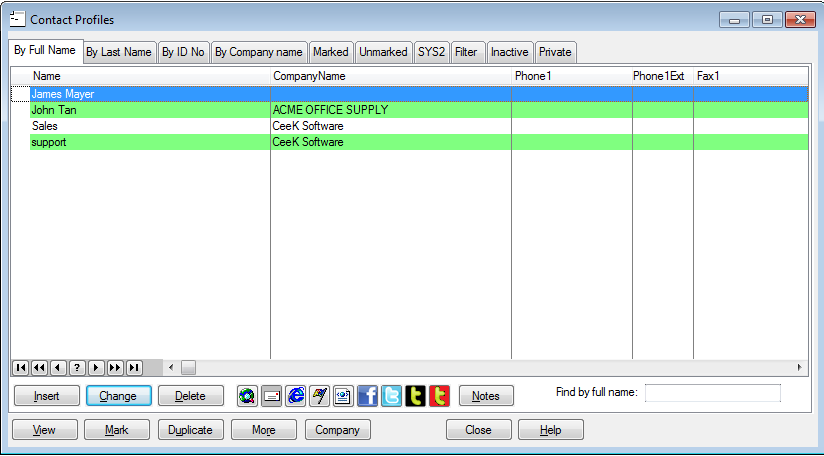Troi Dialog Plug-in 11.0
Troi Dialog Plug-in is a very powerful tool for displaying all sorts of dialogs in FileMaker Pro. The text of the dialog and of the buttons can be created dynamically by using a calculation.
Give database users the precise feedback they need
Troi Dialog Plug-in adds powerful dialog functions to FileMaker Pro:
Show dialogs with variable text and up to 4 buttons
With the Dialog plug-in you can calculate the text and the buttons of your dialog box in a script. You can add data from fields or variables and also change the labels of the buttons. This enables you to give database users more detailed information, including text from fields or variables.
Let a user input text through a dialog
Show a dialog with up to fifteen input fields, where the user can type text or a password (no need for a special bullet font to be installed!), choose an item from a pop-up list or mark a checkbox. All input fields can be filled with pre-entered values and you can specify in which field the input dialog will start.
Show values from a second value list in popups
Popups in the input dialog can display values from a second value list. The selected value from the first value list is returned. You can use this for example with a list of ItemIDs and a list of ItemDescriptions. The descriptions are shown to the user, while the ID is returned.
Show a big input dialog
With Troi Dialog plug-in you can display a big input dialog box, in which the user can type (or edit) long pieces of text. You can specify how many characters the user needs to type before buttons are activated and also the maximum number of characters allowed. You can also prefill the text, set the size of the window, choose the title for the dialog and give it a standard icon or your own icon.
Use keyboard shortcuts in edit fields
We added support for using several keyboard shortcuts in the edit fields of the InputDialog and BigInputDialog functions. On macOS you can use undo (command-z), redo (command-shift-z), copy (command-c), paste (command-v), cut (command-x) and select all (command-a). On Windows you can use undo (control-z), copy (control-c), paste (control-v) and cut (control-x).
Show a list dialog
With Troi Dialog plug-in you can display a list dialog box, from which the user can choose an item. Note that the OK button is disabled until the user chooses an item. The list dialog box is completely customizable, including setting icons.
Using the switch -AllowMultipleSelection in the ListDialog function will allow the user to select multiple items from the list. Command-a (macOS) or control-a (Windows) can be used to select all items. The selected items are returned separated by the pipe character. You can also preselect multiple items.
Have the results of the dialog put into fields without parsing
We’ve added functions to make it easier to put the data entered and the number of the button clicked by a user into separate fields: ready for further use!
Show temporary flash dialogs
With Troi Dialog plug-in you can show a flash dialog that will stay visible only for a fixed amount of time, for example 4 seconds. Great to give extra instructions to a user, without the user having to dismiss the dialog. You can specify a countdown text to be displayed at the bottom of the dialog, for example the text “This flash dialog will dismiss in
Show a progress dialog
For lengthy operations you can show a progress bar. Customize it with a standard or your own icon.
Schedule the display of notifications
Troi Dialog Plug-in lets you display a (local) notification on screen (and in the notification center), even when FileMaker is in the background or not running. This way your user can work in a different application and be notified for example when his report is ready. You can also choose to have a script triggered when the user clicks the notification, for example taking him to a specific layout.
| Author | Troi Automatisering |
| License | Trialware |
| Price | $59.00 |
| Released | 2023-01-10 |
| Downloads | 202 |
| Filesize | 5.10 MB |
| Requirements | |
| Installation | Instal And Uninstall |
| Keywords | dialog plug-in, FileMaker plug-in, FileMaker dialog, dialog, plug-in, FileMaker |
| Users' rating (14 rating) |
Using Troi Dialog Plug-in Free Download crack, warez, password, serial numbers, torrent, keygen, registration codes,
key generators is illegal and your business could subject you to lawsuits and leave your operating systems without patches.
We do not host any torrent files or links of Troi Dialog Plug-in on rapidshare.com, depositfiles.com, megaupload.com etc.
All Troi Dialog Plug-in download links are direct Troi Dialog Plug-in full download from publisher site or their selected mirrors.
Avoid: oem software, old version, warez, serial, torrent, Troi Dialog Plug-in keygen, crack.
Consider: Troi Dialog Plug-in full version, full download, premium download, licensed copy.