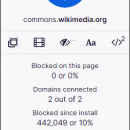uBlock Origin for Chrome 1.64.0
uBlock Origin is often thought to be among those essential browser extensions you have to get to surf the web smoothly. Given that the general experience is often damaged by an abundance of ads, it’s only natural for users to want to dispose of them in any way possible.
uBlock Origin for Chrome thus needs no introduction. If the number of downloads is anything to go by, it’s by and large the most popular ad-blocker out there. I’d say that’s not without reason, because if I were limited to using only one extension for my browser, it would be this one.
It’s no news that the web is veering toward a future where ad-revenue is becoming increasingly important, regardless if it is detrimental to the user experience. uBlock Origin has a special status in the community: it’s an ad-blocker that is efficient, lightweight, and endlessly configurable.
If you’re a casual user, then you’ll be happy with the default configuration. Even if you’re a power user, you’re not going to outgrow this one anytime soon: delving into the Filter lists menu lets you fine-tune your browsing experience in a granular manner, which is further expanded upon through support for dynamic filtering rules.
It’s never a bad idea to take a look at your filter lists. The extension comes with some presets that may be of interest, some of which are even region-specific. Aside from the default ones, I found myself also toggling the EasyList Annoyances selection and AdGuard tracking protections, even if they would be overkill in some instances.
Describing uBlock Origin as an endlessly configurable add-on isn’t hyperbole: advanced users are accounted for via the Settings menu in a fashion that doesn’t disregard those less knowledgeable. With the available documentation, configuring uBlock now looks far less daunting, even if some trial-and-error is inevitable.
Besides its industrious ad-blocking capabilities, the tool also lets you completely block certain elements from showing. Simply highlight and right-click them with your cursor, then select Block element in the ensuing context menu. Such changes can be either temporary or permanent, so it is up to you to decide.
It’s perhaps unfortunate that outfitting your browser with an ad-blocker is something essential, but uBlock Origin for Chrome is thankfully more than an achiever. The recent YouTube ad-blocking woes show that we’re in good hands with uBlock, whose community and development team have been hard at work to patch any irregularities.
| Author | Raymond Hill |
| License | Open Source |
| Price | FREE |
| Released | 2025-05-13 |
| Downloads | 35 |
| Filesize | 3.80 MB |
| Requirements | |
| Installation | |
| Keywords | uBlock Origin for Chrome, download uBlock Origin for Chrome, uBlock Origin for Chrome free download, Ad Blocker, Block Ads, Popup Blocker, Blocker, Advertising, Popup, Remover |
| Users' rating (5 rating) |
Using uBlock Origin for Chrome Free Download crack, warez, password, serial numbers, torrent, keygen, registration codes,
key generators is illegal and your business could subject you to lawsuits and leave your operating systems without patches.
We do not host any torrent files or links of uBlock Origin for Chrome on rapidshare.com, depositfiles.com, megaupload.com etc.
All uBlock Origin for Chrome download links are direct uBlock Origin for Chrome full download from publisher site or their selected mirrors.
Avoid: oem software, old version, warez, serial, torrent, uBlock Origin for Chrome keygen, crack.
Consider: uBlock Origin for Chrome full version, full download, premium download, licensed copy.