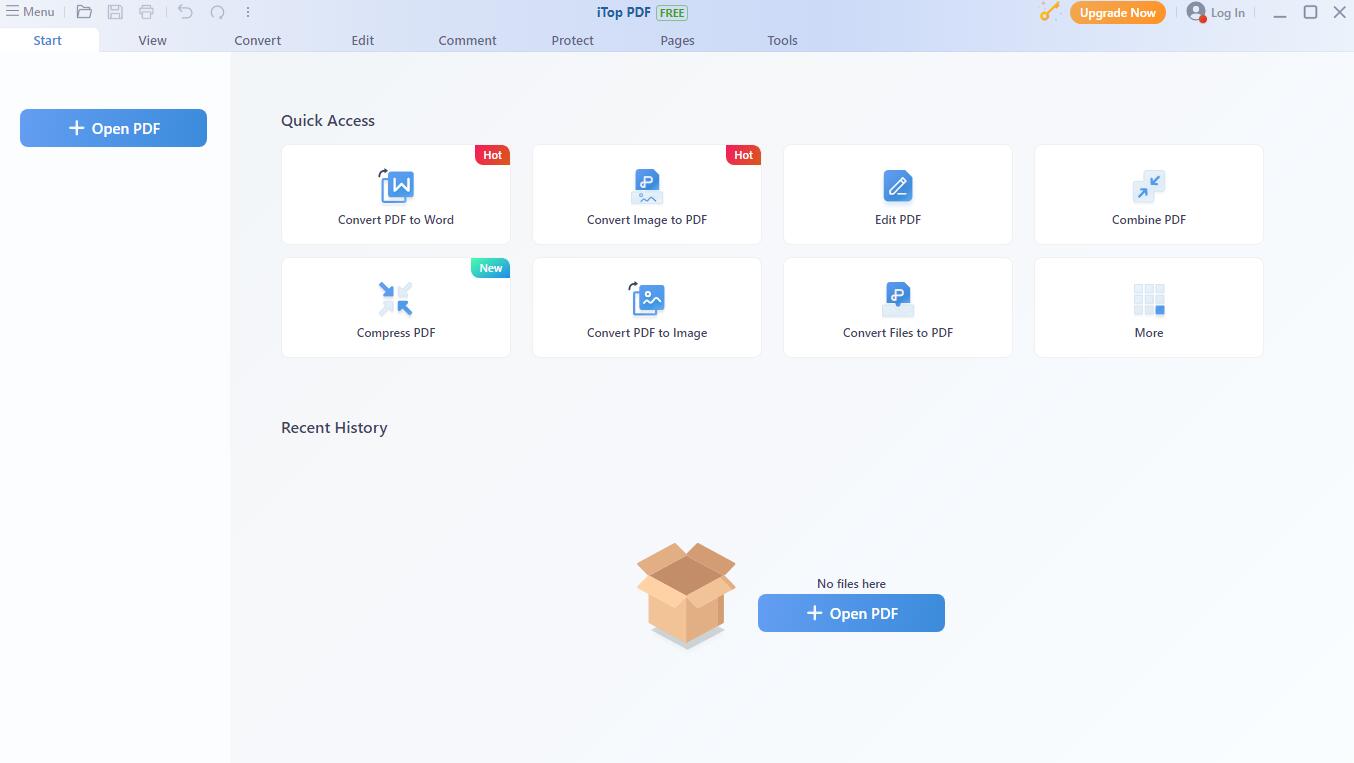UnTextTransfer 1.0.8.6.0
Unlimited Text Transfer at Will is a simple way of choosing one of 46 different stored areas to transfer text to another application. The program has four screens for text input. The user can save or not save the text in four screens. In addition, the user can transfer any text in a desired textbox to the clipboard. The Unlimited Text Transfer at Will program will then end. Then using a keyboard key combination(such as Ctrl + V combination on many keyboards), text will input the transferred text to any application of the user's choosing. The TEXTBOX is a box where the user can enter any text. Upon entering the desired text, an English language spell checker will underline a misspelled word in Red. The user has the option of right clicking the red underline to see correct spelling that the spell checker suggests. If the user ignores the underlined word or words, it will not affect the desired output. The entered text will come to the end of the textbox. Once at the end of the textbox, it will continue onto the next line of the textbox. The lines in the textbox will create a continuous line of outputted text, unless a Return key or Tab key is pressed. Window 4 has a wider textbox than the other three windows have. The SAVE WITHOUT TRANSFER ITEMS key will save all the screens with the entered text. However, it will not transfer any text to the clipboard. After saving the text, Unlimited Text Transfer at Will program will end. Clicking the TRANSFER key will transfer the text in that textbox to the clipboard. It will save all the text on the screens. Finally, it will end UNLIMITED TEXT TRANSFER AT WILL program. Once the program has ended, the user can input the text anywhere using the keyboard key combination. The transferred text will display at the cursor of the active application. Clicking the CLOSE BUTTON (X) on the upper right of the UNLIMITED TEXT TRANSFER at Wiill program, will not save, and not transfer any text. This program will usually transfer up to 2GB.
| Author | Paul Guzis |
| License | Free To Try |
| Price | $12.00 |
| Released | 2020-05-25 |
| Downloads | 92 |
| Filesize | 514 kB |
| Requirements | Windows 10 |
| Installation | Install and Uninstall |
| Keywords | Word Transfers, Clipboard |
| Users' rating (5 rating) |
Using UnTextTransfer Free Download crack, warez, password, serial numbers, torrent, keygen, registration codes,
key generators is illegal and your business could subject you to lawsuits and leave your operating systems without patches.
We do not host any torrent files or links of UnTextTransfer on rapidshare.com, depositfiles.com, megaupload.com etc.
All UnTextTransfer download links are direct UnTextTransfer full download from publisher site or their selected mirrors.
Avoid: oem software, old version, warez, serial, torrent, UnTextTransfer keygen, crack.
Consider: UnTextTransfer full version, full download, premium download, licensed copy.