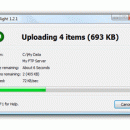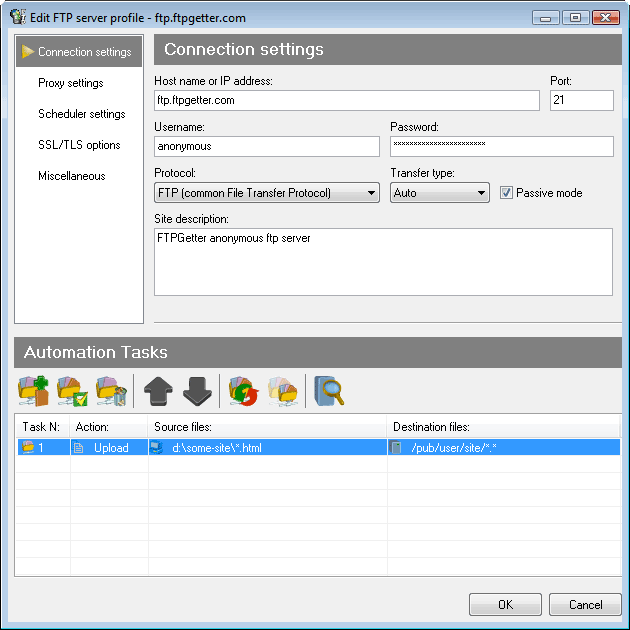UpRight 1.2.2
Upload Your Web Site With a Single Click UpRight drastically simplifies uploading files to your web site via FTP, giving you the ability to right-click on files and directories and then select the FTP server you want to upload them to. With UpRight you can upload your entire web site to an FTP server with a single click. Effortlessly Transfer Files via FTP Whether you're using Windows built-in FTP support or a stand alone files, uploading multiple files to an FTP server can be a time consuming and error prone process. With UpRight you can store the connection details of an FTP server, then quickly and correctly transfer files and directories to that server with a single click. Quickly and Conveniently Publish Files on Amazon S3 Amazon S3 gives you access to the same highly scalable, reliable, fast, inexpensive data storage infrastructure that Amazon uses to run its own global network of web sites. However, Amazon only provides access to S3 via a web services interface, putting it out of the reach of many of the bloggers and web site publishers who could benefit immensely from this service. UpRight lets you publish files and directories on Amazon S3 simply by right-clicking on them. Easily Organize Your Files If you have more than a few Gigabytes of data on your hard drive you'll know how hard it can be to keep you files organized. Keeping all your music, movies, pictures, documents, and downloads in the right place is time consuming and repetitive work. UpRight makes organizing your files easy by giving you the ability to move or copy files that match a wildcard or regular expression with a single click. Features and Benefits UpRight significantly simplifies file transfer, allowing you to: * Upload to files and directories to FTP servers, Amazon S3, and local and network directories. * Select which files and directories to transfer using wildcards and regular expressions. * Move or copy files and directories during transfer.
| Author | Otaku Software |
| License | Commercial |
| Price | $19.95 |
| Released | 2012-05-25 |
| Downloads | 534 |
| Filesize | 1.59 MB |
| Requirements | Windows 2000, 400Mhz CPU, 256MB RAM. |
| Installation | Install and Uninstall |
| Keywords | ftp, upload, amazon s3, wildcard, regular expression, shell extension |
| Users' rating (15 rating) |
Using UpRight Free Download crack, warez, password, serial numbers, torrent, keygen, registration codes,
key generators is illegal and your business could subject you to lawsuits and leave your operating systems without patches.
We do not host any torrent files or links of UpRight on rapidshare.com, depositfiles.com, megaupload.com etc.
All UpRight download links are direct UpRight full download from publisher site or their selected mirrors.
Avoid: oem software, old version, warez, serial, torrent, UpRight keygen, crack.
Consider: UpRight full version, full download, premium download, licensed copy.