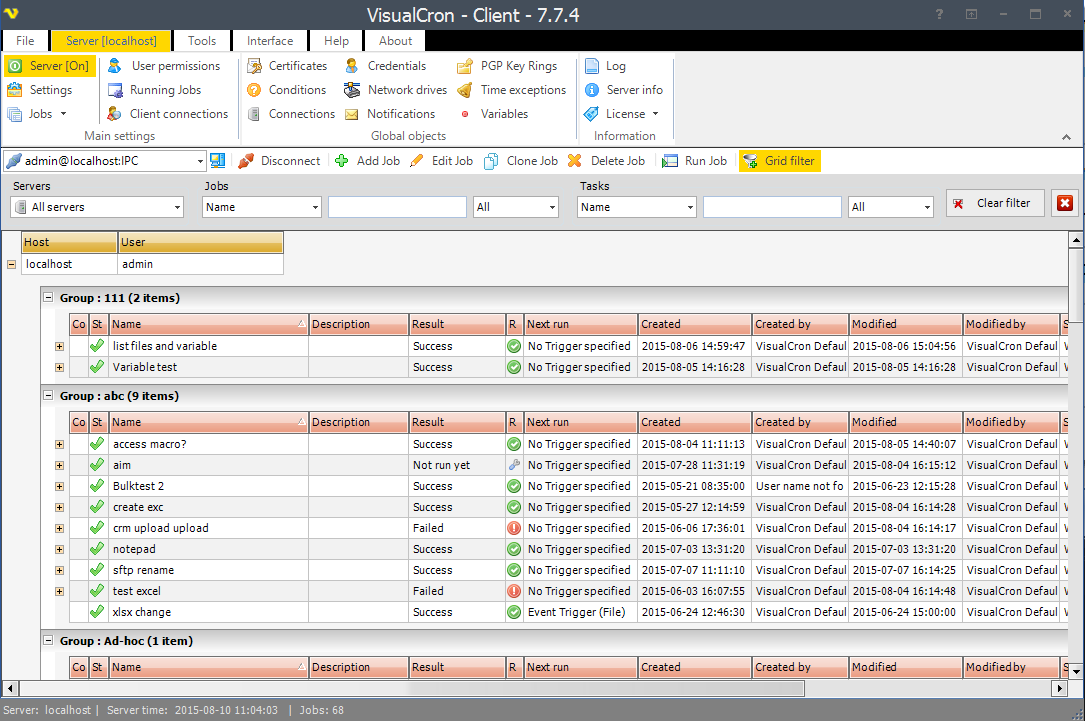VistaSwitcher 1.1.5
VistaSwitcher replaces the default Windows Alt-Tab dialog with a nice box that shows a list of all running tasks, with their names and preview snapshots, and enables the user to take actions on them using the mouse and keyboard shortcuts. Task Preview: Visualization is the key point. VistaSwitcher gives you an exact preview of the application you want to switch to, even if it has multiple child windows. Clear Large Labels: Multiple window titles are arranged on a vertical task list; text labels are easy to read, with a large application icon placed by each one of them. Quick & Easy Navigation: Conveniently, you don’t have to press Alt+Tab repeatedly to finally select the required application. Navigation is much easier (and more intuitive, too); simply hover your mouse over the desired task or select it with the arrow keys on your keyboard. With VistaSwitcher, finding the right window is a breeze! Switch Using Only the Mouse: You can easily configure VistaSwitcher to move between applications, using only the mouse. No keyboard shortcuts required! Just hold your right mouse button down and scroll the wheel up or down to select the window you want. Manage Windows: With VistaSwitcher, you also have full control over any opened window, all within two clicks away. So, go ahead - minimize, maximize, restore, cascade, tile vertically or horizontally, close or even end the process! Moreover, you can select multiple windows and apply the same action to all of them simultaneously. Instance Switcher: VistaSwitcher adds even more comfort to your everyday PC work by offering a feature that Mac users have already been enjoying for a long time. Now you can cycle through your open documents as easily as you do with your open applications, using Alt+` (Backtick) - just like on Mac OS. What's more, VistaSwitcher supports multiple monitors and virtual desktops, too. Try this super-fast, eye-catching utility and never come back to the old awkward Alt-Tab dialog!
| Author | NTWind Software |
| License | Freeware |
| Price | FREE |
| Released | 2012-05-12 |
| Downloads | 365 |
| Filesize | 516 kB |
| Requirements | |
| Installation | Install and Uninstall |
| Keywords | switch, windows, alt-tab, preview, snapshot, instance switcher, manage windows, multiple monitors, vista |
| Users' rating (19 rating) |
Using VistaSwitcher Free Download crack, warez, password, serial numbers, torrent, keygen, registration codes,
key generators is illegal and your business could subject you to lawsuits and leave your operating systems without patches.
We do not host any torrent files or links of VistaSwitcher on rapidshare.com, depositfiles.com, megaupload.com etc.
All VistaSwitcher download links are direct VistaSwitcher full download from publisher site or their selected mirrors.
Avoid: oem software, old version, warez, serial, torrent, VistaSwitcher keygen, crack.
Consider: VistaSwitcher full version, full download, premium download, licensed copy.