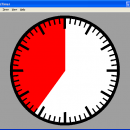VisualTimer 1.3.1
VisualTimer is a simple count-down timer application with a visual read-out. Remaining time is shown as red wedge that becomes smaller as time passes.
HOW TO USE IT
Use the "Timer/Set..." Menu to open the dialog to set the timer. Use the up-down arrows to adjust the start time in minutes (0 to 60) and seconds (0 to 59), or enter the start time using the keyboard. Press the 'Set' button to set the timer to the selected start time. Then use the "Timer/Start" and "Timer/Stop" menus to start and stop the timer. Once the count-down has ended, an alert window will open and system beeps will be played in 1 second intervals until the alert window is dismissed by pressing space bar in the main menu, clicking the alert icon in the main window, or selecting the 'Timer/Dismiss Alert' menu item.
At any time, use the "View/Toggle Fullscreen" menu to switch between windowed and fullscreen mode.
While the timer is running, any active screensaver will be suspended.
| Author | Roger Meier |
| License | Freeware |
| Price | FREE |
| Released | 2019-10-06 |
| Downloads | 110 |
| Filesize | 15.20 MB |
| Requirements | |
| Installation | Instal And Uninstall |
| Keywords | Visual Timer, Desktop timer, Countdown tool, Timer, Countdown, Time, Clock |
| Users' rating (11 rating) |
Using VisualTimer Free Download crack, warez, password, serial numbers, torrent, keygen, registration codes,
key generators is illegal and your business could subject you to lawsuits and leave your operating systems without patches.
We do not host any torrent files or links of VisualTimer on rapidshare.com, depositfiles.com, megaupload.com etc.
All VisualTimer download links are direct VisualTimer full download from publisher site or their selected mirrors.
Avoid: oem software, old version, warez, serial, torrent, VisualTimer keygen, crack.
Consider: VisualTimer full version, full download, premium download, licensed copy.