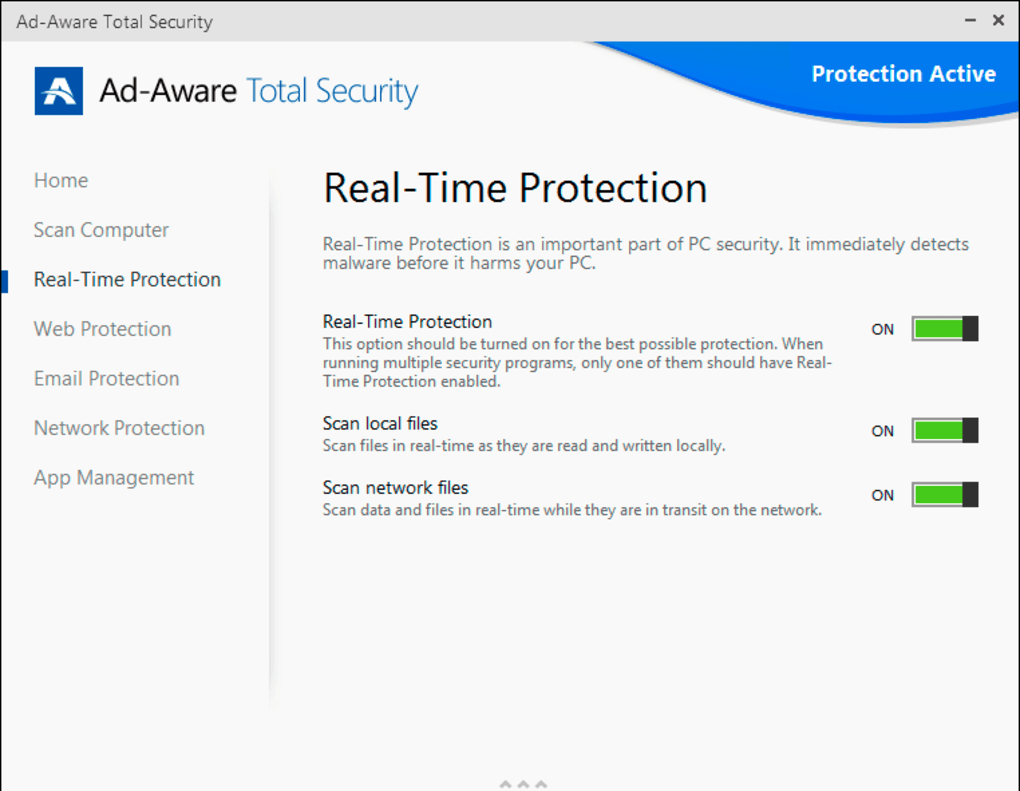W32/Tinba Free Trojan Removal Tool 1.0
W32/Tinba Free Trojan Removal Tool will detect and remove W32/Tinba Trojan completely, from your system. Download cleantinba.exe and save it in a temporary directory. Double click on cleantinba.exe to execute it. Follow the user-friendly instructions to detect and remove the W32/Tinba Trojan from your computer.This virus removal tool will detect and remove W32/Tinba Trojan and its variants from your computer. It is a Windows based free virus removal tool designed by Proland Software Pvt Ltd. You can download the trial version of Protector Plus antivirus software by clicking on Download Antivirus button.
| Author | Proland Software |
| License | Freeware |
| Price | FREE |
| Released | 2015-03-25 |
| Downloads | 139 |
| Filesize | 518 kB |
| Requirements | 450 Mhz CPU, 256 MB RAM, 250 MB Free Disk Space |
| Installation | Install Only |
| Keywords | clean, free, cure, utility, security, antivirus, cleanTinba, W32/Tinba, W32/Tinba Trojan, Free Virus Removal Tool, Free Malware removal tool |
| Users' rating (9 rating) |
Using W32/Tinba Free Trojan Removal Tool Free Download crack, warez, password, serial numbers, torrent, keygen, registration codes,
key generators is illegal and your business could subject you to lawsuits and leave your operating systems without patches.
We do not host any torrent files or links of W32/Tinba Free Trojan Removal Tool on rapidshare.com, depositfiles.com, megaupload.com etc.
All W32/Tinba Free Trojan Removal Tool download links are direct W32/Tinba Free Trojan Removal Tool full download from publisher site or their selected mirrors.
Avoid: oem software, old version, warez, serial, torrent, W32/Tinba Free Trojan Removal Tool keygen, crack.
Consider: W32/Tinba Free Trojan Removal Tool full version, full download, premium download, licensed copy.