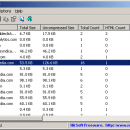WebSiteSniffer 1.51
WebSiteSniffer will provide users with a packet sniffer tool that will help you capture all Web site files downloaded by your Web browser while browsing the Internet, and stores them on your hard drive under the base folder that you choose.
WebSiteSniffer allows you to choose which type of Web site files will be captured: HTML Files, Text Files, XML Files, CSS Files, Video/Audio Files, Images, Scripts, and Flash (.swf) files.
While capturing the Web site files, the main window of WebSiteSniffer displays general statistics about the downloaded files for every Web site / host name, including the total size of all files (compressed and uncompressed) and total number of files for every file type (HTML, Text, Images, and so on).
Start Using WebSiteSniffer
Except of a capture driver needed for capturing network packets, WebSiteSniffer doesn't require any installation process or additional dll files. In order to start using it, simply run the executable file - WebSiteSniffer.exe
After running WebSiteSniffer in the first time, the 'Capture Options' window appears on the screen, and you're requested to choose the base folder to download and extract all Web site files, the file types that you wish to capture (html, image, video, audio, scripts, and so on...), the capture method, and the desired network adapter. In the next time that you use WebSiteSniffer, it'll automatically start capturing the web site files according to the last selected settings.
After clicking the 'Ok' button, WebSiteSniffer starts capturing the network packets on your network adapter. You can simply open your Web browser, browse into any Web site you like, and you'll see the files of the Web site you visit accumulated under the base folder that you chose. The main window of WebSiteSniffer also displays the statistics about captured files for every Web site. You can also select the desired Web site item and press F8 (Open Web Site Folder) to open the folder of the selected Web site in Windows Explorer, and easily view all files captured from this Web site.
| Author | NirSoft |
| License | Freeware |
| Price | FREE |
| Released | 2017-08-22 |
| Downloads | 271 |
| Filesize | 215 kB |
| Requirements | · WinPcap driver |
| Installation | Instal And Uninstall |
| Keywords | website sniffer, HTTP sniffer, capture website, sniffer, HTTP, capture |
| Users' rating (21 rating) |
Using WebSiteSniffer Free Download crack, warez, password, serial numbers, torrent, keygen, registration codes,
key generators is illegal and your business could subject you to lawsuits and leave your operating systems without patches.
We do not host any torrent files or links of WebSiteSniffer on rapidshare.com, depositfiles.com, megaupload.com etc.
All WebSiteSniffer download links are direct WebSiteSniffer full download from publisher site or their selected mirrors.
Avoid: oem software, old version, warez, serial, torrent, WebSiteSniffer keygen, crack.
Consider: WebSiteSniffer full version, full download, premium download, licensed copy.