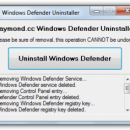Windows Defender Uninstaller
For most users, simply turning off Windows Defender or disabling it via the Services Control Panel should be enough to stop it running. If for whatever reason you’re still having some sort of issue or are determined to remove Defender completely from the system, unfortunately is isn’t possible using Programs and Features or the Turn Windows features on or off window.
Although there is no official way to cleanly uninstall Defender, it is possible to remove the service, Control Panel entry, other related registry entries and all the files and folders manually so Defender is unofficially removed from the system. This does present its own set of problems though as the registry keys, files and folders are all protected with enhanced permissions and you have to take ownership of them all. Also, once removed, you can’t re-install Defender again because it isn’t a separate package.
As there seems to be no tool around to do it for you, we’ve decided to create our own little utility that can delete all the necessary protected registry keys, files and folders at the click of a button. Currently the program works great on Windows Vista and 7?s Defender, we may include full Windows 8 Defender support in future if people request it. The problem with all Defender versions in Windows Vista and above is it’s integrated into the operating system and installs by default with no visible or hidden option to uninstall. Many people are looking for ways to disable, uninstall or remove it from their system as they prefer to use other software. Windows XP users at least have the luxury of choosing whether they want to download and install Defender in the first place as it’s a separate package, and then have the option to uninstall again through Add or Remove Programs. Luckily most of the time when you install a new anti spyware program or antivirus application that includes anti spyware, it should be smart enough to disable Windows Defender as your new software takes care of it from now on. However, if Defender is still running or causing other issues, you need to know how to turn it off manually or in more extreme cases remove it from the system completely. Here we show you how to do both
Read More: homepage
Defender in Windows Vista is slightly more integrated into the operating system as opposed to Windows 7 with added options for protecting Internet Explorer, startup items and services/drivers etc. It also includes a tray icon for the program which is started with Windows that needs to be removed.
| Author | RAYMONDCC TECH |
| License | Freeware |
| Price | FREE |
| Released | 2015-07-30 |
| Downloads | 193 |
| Filesize | 850 kB |
| Requirements | |
| Installation | Instal And Uninstall |
| Keywords | Windows Defender, Windows, Defender, uninstall defender, Vista, Windows 7 |
| Users' rating (20 rating) |
Using Windows Defender Uninstaller Free Download crack, warez, password, serial numbers, torrent, keygen, registration codes,
key generators is illegal and your business could subject you to lawsuits and leave your operating systems without patches.
We do not host any torrent files or links of Windows Defender Uninstaller on rapidshare.com, depositfiles.com, megaupload.com etc.
All Windows Defender Uninstaller download links are direct Windows Defender Uninstaller full download from publisher site or their selected mirrors.
Avoid: oem software, old version, warez, serial, torrent, Windows Defender Uninstaller keygen, crack.
Consider: Windows Defender Uninstaller full version, full download, premium download, licensed copy.