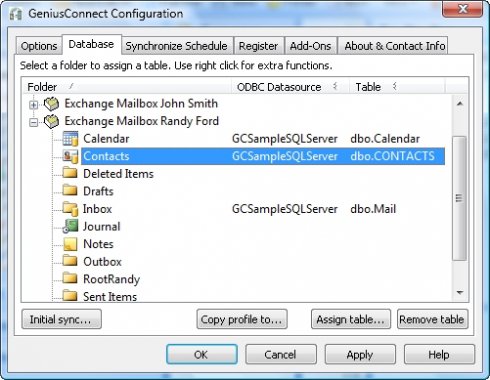WinEdt 11.2
WinEdt is a powerful and versatile text editor for Windows, with a strong predisposition towards the creation of [La]TeX documents. DO NOT, however, mistake WinEdt itself for a TeX system! You'll have to download and install a (free) TeX system for Windows (MiKTeX, or TeX Live). The Downloads page of this site has more information on WinEdt, TeX, and links to other programs needed to make TeX operational on the Windows platform.
As an editor WinEdt allows you to exploit its intuitive (customizable) predefined interface and graphic controls. If you are not too keen on the mouse interface, don't worry: WinEdt also offers the means to customize its keyboard interface, allowing you to use double keystroke shortcuts that can be associated with any menu item...
WinEdt is by default configured to run as a front end for MiKTeX. However, it is quite straightforward to configure the program for a different TeX System (eg. TeX Live), or even define a completely different set of accessories. By default, Options -> Configurations Menu already contains a few alternative configurations:
In the above illustration we see WinEdt as customized to work on its web pages. Note the non-standard background, the variable width font (Verdana 10) enabled for HTML mode, and the fixed right margin. WinEdt's Options Interface can be used to make modifications like these. The Options Interface is displayed above the Tree/ Navigation Bar Control. It's visibility can be toggled through the Options Menu.
WinEdt's Menu contains plenty of useful commands, and many are associated with Shortcuts. It is strongly recommended that you take your time and "walk" through the menu. If you don't know what is there you won't know how to use it. For example, it is easy to move a selected block of text left or right. It also easy to toggle Upper/ Lower Case, etc...
| Author | Aleksander Simonic |
| License | Trialware |
| Price | $40.00 |
| Released | 2024-06-01 |
| Downloads | 344 |
| Filesize | 15.40 MB |
| Requirements | |
| Installation | Instal And Uninstall |
| Keywords | text editor, TeX document, macro language, editor, highlight, macro |
| Users' rating (11 rating) |
Using WinEdt Free Download crack, warez, password, serial numbers, torrent, keygen, registration codes,
key generators is illegal and your business could subject you to lawsuits and leave your operating systems without patches.
We do not host any torrent files or links of WinEdt on rapidshare.com, depositfiles.com, megaupload.com etc.
All WinEdt download links are direct WinEdt full download from publisher site or their selected mirrors.
Avoid: oem software, old version, warez, serial, torrent, WinEdt keygen, crack.
Consider: WinEdt full version, full download, premium download, licensed copy.