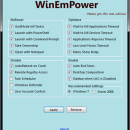WinEmPower 1.0.0
WinEmPower is a freeware tool that can "EmPower" you and help you to optimize and solve problems in some fields of Windows 7 and Windows Server 2008 easily, instead of navigating on registry & services which causes time loss and invites you to make some mistakes.
When you run the application, it will detect your operating system and it will suggest the settings for Windows 7 or Windows Server 2008. In addition, WinEmPower displays tooltips that will help you understand the consequences of the selection.
FEATURES:
Empower:
· GodMode (All Tasks) : Creates a 'GoodMode (All Tasks)' link on the Desktop
· Launch with PowerShell: Adds 'Launch with PowerShell' option to context menu for the folders
· Launch with Command Prompt: Adds 'Launch with Command Prompt' option to context menu for the folders
· Take Ownership: Adds 'Take Ownership' option to context menu for the folders
· Open with Notepad: Adds 'Open with Notepad' option to context menu for all file types
Optimize:
· Wait to Kill Applications Timeout : Sets its value to 1000 in order to shorten shutdown/restart duration of applications.
· Wait to Kill Services Timeout: Sets its value to 1000 in order to shorten shutdown/restart duration of services.
· Applications Response Timeout: Shortens Application Hung Timeout when an application is not responding in order to restart or end it faster.
· Low Level Hooks Timeout: Shortens Low Level Hooks Timeout.
· Menu show Delay: Sets the delay value of menus to 0 in order to have an os navigation faster.
Enable:
· Auto End Tasks: Enables closing the applications all together when a shutdown/logoff/restart signal has been sent.
· Desktop Composition: Enables Windows Aero interface even the Windows Experience Index could not be started / completed or probably is not high enough to enable it.
· Sidebar when UAC is disabled: Enables the Sidebar even if User Account Conrtol is disabled.
Disable:
· AutoReboot on Crash: Disables AutoReboot feature on Crashes, It may be possible to carry on the work if the problem is not stopping windows. Even if it is stopping, at least the error would be seen easily.
· Remote Registry Access: It can be useful to protect the registry disabling the access remotely if it is not needed to use. A reboot is needed.
· Task Scheduler: Disables the Task Scheduler. A reboot is needed.
· Windows Defender: Disables Windows Defender if you prefer not to use it to have a faster system as disabling default security options. It will decrease the security level. A reboot is needed.
· User Account Control: Disables UAC as configuring it to level 0. it will increase the system performance and probably compatibility of older applications while launching them as disabling default security option, will decrease security level. A reboot is needed.
| Author | Tevfik Binen |
| License | Freeware |
| Price | FREE |
| Released | 2010-06-22 |
| Downloads | 214 |
| Filesize | 645 kB |
| Requirements | |
| Installation | Instal And Uninstall |
| Keywords | Windows Tweak, Disable UAC, Optimize GodMode, Tweak, Disable, Enhance |
| Users' rating (13 rating) |
|
| Our rating |

|
Using WinEmPower Free Download crack, warez, password, serial numbers, torrent, keygen, registration codes,
key generators is illegal and your business could subject you to lawsuits and leave your operating systems without patches.
We do not host any torrent files or links of WinEmPower on rapidshare.com, depositfiles.com, megaupload.com etc.
All WinEmPower download links are direct WinEmPower full download from publisher site or their selected mirrors.
Avoid: oem software, old version, warez, serial, torrent, WinEmPower keygen, crack.
Consider: WinEmPower full version, full download, premium download, licensed copy.