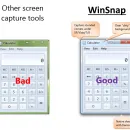WinSnap 6.2.2
WinSnap, developed by NTWind Software, is a versatile and user-friendly screen capture tool designed to enhance productivity and streamline the process of taking and editing screenshots. This software stands out with its rich feature set and intuitive interface, making it an indispensable tool for professionals, educators, and anyone who frequently works with digital images.
At its core, WinSnap offers a comprehensive suite of screen capture options, allowing users to effortlessly capture full screens, specific windows, or custom regions. One of its standout features is the ability to capture non-rectangular and transparent windows, a task that can be challenging with standard screen capture tools. This capability is particularly useful for capturing complex software interfaces or applications with custom shapes.
WinSnap goes beyond simple screen capturing by providing a robust set of editing tools. Users can annotate screenshots with text, arrows, and shapes, making it easy to highlight important areas or add explanatory notes. The software also includes advanced effects such as shadows, reflections, and outlines, which can be applied with just a few clicks to give screenshots a polished and professional look.
Another notable feature is WinSnap's support for multiple image formats, including PNG, JPEG, and BMP, ensuring compatibility with various platforms and applications. The software also offers batch processing capabilities, allowing users to edit and save multiple screenshots simultaneously, which is a significant time-saver for those working on large projects.
WinSnap's user interface is clean and straightforward, making it accessible to users of all skill levels. The toolbar is logically organized, and the software's settings can be easily customized to suit individual preferences. Whether you're a novice or an experienced user, you'll find that WinSnap's learning curve is minimal, allowing you to start capturing and editing screenshots almost immediately.
In addition to its core functionalities, WinSnap is lightweight and optimized for performance, ensuring that it runs smoothly without consuming excessive system resources. This makes it an ideal choice for users who need a reliable screen capture tool that won't slow down their computer.
Overall, WinSnap by NTWind Software is a powerful and efficient screen capture solution that combines ease of use with a wide range of features. Its ability to handle complex capture scenarios, coupled with its robust editing tools, makes it a top choice for anyone looking to enhance their screenshot-taking capabilities. Whether you're creating tutorials, documenting software issues, or simply capturing moments from your screen, WinSnap provides the tools you need to produce high-quality results with minimal effort.
| Author | NTWind Software |
| License | Demo |
| Price | FREE |
| Released | 2025-02-18 |
| Downloads | 2037 |
| Filesize | 3.60 MB |
| Requirements | |
| Installation | |
| Keywords | WinSnap, screen capture, screenshot maker, screenshot, snapshot, capture, grabber |
| Users' rating (12 rating) |
Using WinSnap Free Download crack, warez, password, serial numbers, torrent, keygen, registration codes,
key generators is illegal and your business could subject you to lawsuits and leave your operating systems without patches.
We do not host any torrent files or links of WinSnap on rapidshare.com, depositfiles.com, megaupload.com etc.
All WinSnap download links are direct WinSnap full download from publisher site or their selected mirrors.
Avoid: oem software, old version, warez, serial, torrent, WinSnap keygen, crack.
Consider: WinSnap full version, full download, premium download, licensed copy.