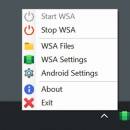WSA System Control 1.0.13
**WSA System Control: Streamlining Your Windows Subsystem for Android Experience**
Developed by the innovative team at infinitepower18, WSA System Control is a robust and intuitive software designed to enhance and streamline the management of the Windows Subsystem for Android (WSA). This tool is a game-changer for users who seek to optimize their Android applications on Windows, offering a seamless integration and control experience.
**Key Features:**
1. **User-Friendly Interface:**
WSA System Control boasts a clean, intuitive interface that simplifies the complex task of managing Android apps on Windows. Its design is both aesthetically pleasing and functionally efficient, making it accessible for users of all technical levels.
2. **Comprehensive Control:**
This software provides comprehensive control over WSA settings, allowing users to start, stop, and restart the subsystem with ease. It also offers detailed information about the current state of WSA, ensuring users are always informed about their system's status.
3. **Performance Optimization:**
WSA System Control includes tools for optimizing the performance of Android apps running on Windows. Users can adjust resource allocation, manage background processes, and tweak performance settings to ensure smooth and efficient operation.
4. **Advanced Configuration:**
For power users, WSA System Control offers advanced configuration options. These include the ability to modify system properties, manage network settings, and customize the Android environment to suit specific needs.
5. **Security and Privacy:**
Security is a top priority for WSA System Control. The software includes features to enhance the security and privacy of the Android subsystem, such as managing app permissions and monitoring network activity.
6. **Regular Updates:**
The development team at infinitepower18 is committed to continuous improvement. WSA System Control receives regular updates that introduce new features, enhance existing functionalities, and ensure compatibility with the latest versions of Windows and Android.
**Why Choose WSA System Control?**
- **Efficiency:** Streamlines the management of WSA, saving time and reducing complexity.
- **Customization:** Offers a high degree of customization, catering to both novice and advanced users.
- **Reliability:** Developed by a reputable team, ensuring a stable and reliable tool.
- **Support:** Backed by a responsive support team and an active user community.
**Conclusion:**
WSA System Control by infinitepower18 is an essential tool for anyone utilizing the Windows Subsystem for Android. Its blend of user-friendliness, comprehensive control, and advanced features make it a standout choice for optimizing the Android-on-Windows experience. Whether you're a casual user looking to run a few Android apps or a developer needing a robust management tool, WSA System Control is designed to meet your needs and exceed your expectations.
| Author | infinitepower18 |
| License | Open Source |
| Price | FREE |
| Released | 2025-03-13 |
| Downloads | 26 |
| Filesize | 55.70 MB |
| Requirements | |
| Installation | |
| Keywords | WSA System Control, download WSA System Control, WSA companion, system tray, extra shortcuts, WSA, companion, system, tray |
| Users' rating (11 rating) |
Using WSA System Control Free Download crack, warez, password, serial numbers, torrent, keygen, registration codes,
key generators is illegal and your business could subject you to lawsuits and leave your operating systems without patches.
We do not host any torrent files or links of WSA System Control on rapidshare.com, depositfiles.com, megaupload.com etc.
All WSA System Control download links are direct WSA System Control full download from publisher site or their selected mirrors.
Avoid: oem software, old version, warez, serial, torrent, WSA System Control keygen, crack.
Consider: WSA System Control full version, full download, premium download, licensed copy.