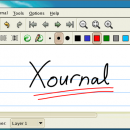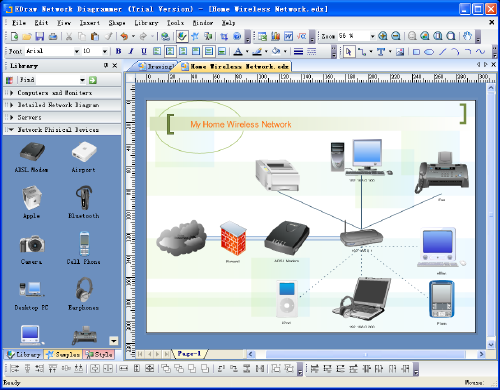- Software
- - Graphic Apps
- - Editors
- - Xournal++
Xournal++ 1.2.5
Xournal++ is an open-source, feature-rich note-taking and PDF annotation software that has garnered attention for its versatility and user-friendly interface. Originally developed by Denis Auroux, Xournal++ is designed to cater to the needs of students, educators, and professionals who require a robust tool for digital note-taking and document markup.
One of the standout features of Xournal++ is its seamless integration with stylus input, making it an excellent choice for users with touchscreen devices or graphic tablets. The software supports pressure sensitivity, allowing for a natural handwriting experience that closely mimics writing on paper. This makes it particularly appealing for those who prefer handwritten notes or need to annotate documents with precision.
Xournal++ excels in PDF annotation, offering a comprehensive set of tools for highlighting, underlining, and adding comments to PDF files. Users can easily import PDFs and start annotating them with text, shapes, and drawings. The ability to export annotated documents back to PDF format ensures that users can share their work with others without compatibility issues.
The software's user interface is intuitive and customizable, allowing users to tailor the workspace to their preferences. The toolbar is straightforward, providing quick access to essential tools, while the sidebar offers easy navigation through pages and layers. Xournal++ also supports multiple layers, enabling users to organize their notes and annotations efficiently.
Another notable feature is the audio recording capability, which allows users to record lectures or meetings directly within the application. This feature is particularly useful for students who wish to synchronize their notes with audio recordings, ensuring they capture every detail of a lecture.
Xournal++ is highly extensible, with a vibrant community of developers and users contributing to its continuous improvement. The software supports plugins, allowing users to enhance its functionality with additional features and tools. This extensibility ensures that Xournal++ can adapt to the evolving needs of its user base.
Despite its many strengths, Xournal++ is not without its limitations. Some users may find the initial setup and configuration process a bit daunting, especially if they are not familiar with open-source software. Additionally, while the software is available on multiple platforms, the performance and feature set can vary slightly depending on the operating system.
In conclusion, Xournal++ stands out as a powerful and flexible tool for digital note-taking and PDF annotation. Its combination of stylus support, PDF editing capabilities, and audio recording features make it a compelling choice for anyone looking to enhance their digital workflow. With its open-source nature and active community, Xournal++ continues to evolve, promising even more features and improvements in the future. Whether you're a student, educator, or professional, Xournal++ offers a reliable and efficient solution for your note-taking and document annotation needs.
| Author | Denis Auroux |
| License | Open Source |
| Price | FREE |
| Released | 2024-12-08 |
| Downloads | 15 |
| Filesize | 71.40 MB |
| Requirements | |
| Installation | |
| Keywords | Xournal++, download Xournal++, Xournal++ free download, note taker, draw sketch, write journal, note, journal, sketch, draw |
| Users' rating (9 rating) |
Using Xournal++ Free Download crack, warez, password, serial numbers, torrent, keygen, registration codes,
key generators is illegal and your business could subject you to lawsuits and leave your operating systems without patches.
We do not host any torrent files or links of Xournal++ on rapidshare.com, depositfiles.com, megaupload.com etc.
All Xournal++ download links are direct Xournal++ full download from publisher site or their selected mirrors.
Avoid: oem software, old version, warez, serial, torrent, Xournal++ keygen, crack.
Consider: Xournal++ full version, full download, premium download, licensed copy.