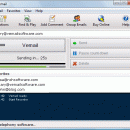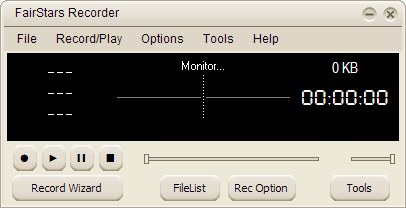Vemail Voice Email Software for Windows 2.14
... voice message with Vemail simply enter an email address and then press and hold down F6 while speaking. When you have finished recording, the message will be compressed and sent as an email automatically. Vemail can be played with the standard player installed in most PCs. ...
| Author | NCH Software |
| License | Free To Try |
| Price | $30.00 |
| Released | 2016-10-28 |
| Downloads | 678 |
| Filesize | 284 kB |
| Requirements | Sound Support on your PC |
| Installation | Install and Uninstall |
| Keywords | vemail, voice email, audio email, email voice message, sound email, voice messages email, voice messaging internet, recording email, recorder, recording, software, program, download |
| Users' rating (28 rating) |
Using Vemail Voice Email Software for Windows Free Download crack, warez, password, serial numbers, torrent, keygen, registration codes,
key generators is illegal and your business could subject you to lawsuits and leave your operating systems without patches.
We do not host any torrent files or links of Vemail Voice Email Software for Windows on rapidshare.com, depositfiles.com, megaupload.com etc.
All Vemail Voice Email Software for Windows download links are direct Vemail Voice Email Software for Windows full download from publisher site or their selected mirrors.
Avoid: internet address oem software, old version, warez, serial, torrent, Vemail Voice Email Software for Windows keygen, crack.
Consider: Vemail Voice Email Software for Windows full version, internet address full download, premium download, licensed copy.